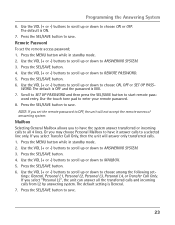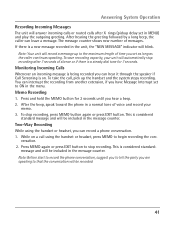RCA 25425RE1 - ViSYS Corded Phone Support and Manuals
Get Help and Manuals for this RCA item

View All Support Options Below
Free RCA 25425RE1 manuals!
Problems with RCA 25425RE1?
Ask a Question
Free RCA 25425RE1 manuals!
Problems with RCA 25425RE1?
Ask a Question
Most Recent RCA 25425RE1 Questions
Answering Machine Not Working
About a week or so ago the answering machine stopped picking up after 3 rings on our main line. Howe...
About a week or so ago the answering machine stopped picking up after 3 rings on our main line. Howe...
(Posted by jsgoode4 2 years ago)
I Am Looking For Replacement Handsets For Rca 25425re1 Phones.
(Posted by reservations57459 2 years ago)
How Could I Turn Off The Auto Attendant ?
(Posted by wallstreettax1 2 years ago)
Rca 25425re1 - I Do Not Want To Use Autoattendant But It Picks Up After 10 Rings
Is there a way to stop auto-attendant from picking up? I have it turned off but it still picks up af...
Is there a way to stop auto-attendant from picking up? I have it turned off but it still picks up af...
(Posted by dpope95070 3 years ago)
Delete Or Turn Off Messaging System On Rca Model 25424re1
About two months ago phone would ring almost two times and then stop. Caller could not leave message...
About two months ago phone would ring almost two times and then stop. Caller could not leave message...
(Posted by jamorris45 6 years ago)
Popular RCA 25425RE1 Manual Pages
RCA 25425RE1 Reviews
We have not received any reviews for RCA yet.