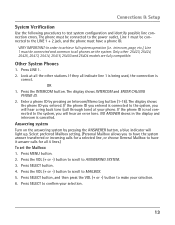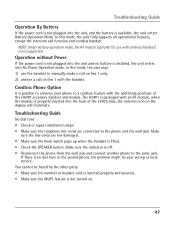RCA 25425RE1 Support Question
Find answers below for this question about RCA 25425RE1 - ViSYS Corded Phone.Need a RCA 25425RE1 manual? We have 1 online manual for this item!
Question posted by wallstreettax1 on May 28th, 2021
How Could I Turn Off The Auto Attendant ?
Current Answers
Answer #1: Posted by Odin on May 28th, 2021 9:50 AM
If the issue persists or if you require further advice, you may want to consult the company: use the contact information at https://www.contacthelp.com/rca/customer-service.
Hope this is useful. Please don't forget to click the Accept This Answer button if you do accept it. My aim is to provide reliable helpful answers, not just a lot of them. See https://www.helpowl.com/profile/Odin.
Answer #2: Posted by SonuKumar on May 28th, 2021 8:23 PM
You can set this phone to function as the Auto-Attendant. A phone designated as an Auto-
Attendant will pick up and redirect incoming calls to other extensions in the system. Each
Auto-Attendant can pick up only one line at a time, so you may wish to have more than
one Auto-Attendant within your system. You can designate up to 16 Auto-Attendants in
your system. To prevent several units picking up the same call at once, you should assign
different pickup delay times for each Auto-Attendant units.
Turn Auto Attendant On/OffPress the ATTENDANT button to switch this function on or off. The ATTENDANT light is lit
when the function is activated.
Auto Attendant Sequence for Callers
When Auto-Attendant is on, this phone automatically picks up a ringing line after the
pickup time you programmed, and plays the designated Auto-Attendant greeting. When a
caller enters an extension number after hearing the greeting, the Auto-Attendant transfers
the call to that extension. If the requested extension doesn't pick up within 45 seconds, the
Auto-Attendant takes the call back and plays the general greeting. If Auto-Attendant unit
is in use, the call will be placed on hold.
If the caller does not enter an extension number after hearing the message, the
Auto-Attendant waits about 5 seconds and replays the ATTENDANT OGA (out-going
announcement) for the caller. If the caller still does not enter an extension number within
5 seconds;
a) the Greeting Only OGA "Sorry, no one is available to answer the call. Please call again."
will be played if the answering system is set to off.
b) the greeting "Welcome to general delivery mailbox. Please leave your name and phone
number after the tone." will be played if the answering system is set to on and
mailbox sets to general.
If the caller presses 00 after hearing the message, the Auto-Attendant Auxiliary
Outgoing Message plays. The caller can then enter an extension number, and the call will
be redirected.
Recording Auto Attendant Greetings
There are three different Auto Attendant outgoing messages. They are Day Greeting, Night
Greeting and Auxiliary Greeting.
Day Greeting is played during the time you set as day time. The Default Day Greeting is
"Hello, please enter your party's extension. If you do not know the extension number, press
zero (0), zero (0)."
Night Greeting is played during the time you set as night time. The Default Night Greeting
is "Hello, please enter your party's extension.
Please respond to my effort to provide you with the best possible solution by using the "Acceptable Solution" and/or the "Helpful" buttons when the answer has proven to be helpful.
Regards,
Sonu
Your search handyman for all e-support needs!!
Related RCA 25425RE1 Manual Pages
RCA Knowledge Base Results
We have determined that the information below may contain an answer to this question. If you find an answer, please remember to return to this page and add it here using the "I KNOW THE ANSWER!" button above. It's that easy to earn points!-
Basic functions of DRC220N DVD Player
PHONES - LEVEL - Press to Right Audio, etc. PREV - What are the back panel input details on -screen Info Display....item. Allows you are the basic functions of these three jacks. If your remote is available. CLEAR - GUIDE - VOL -/+ - Turns the player on some TVs that might have an on -screen menu system and Info Display. If you to move through these jacks to... -
Bluetooth Operation on Jensen MP6612i Multi-Media Receiver
... change to transfer an active call is downloading. Call Transfer While talking, press the Phone button to the Bluetooth screen when a call from your mobile phone, if compatible. With Speed Dial displayed at the top of the screen, turn Auto Answer On or Off. Press the Enter button to the previous mode. You can... -
Bluetooth Operation on the Jensen VM9214
... for instructions on page 22. Before using a Bluetooth connection. Answer incoming call/make call , make a phone call listing 13. Select "VM9214" from your Bluetooth phone (first time use a phone wirelessly with the VM9214. To turn auto "Connect" on the mobile phone. Touch to handset 7. This is fully charged before attempting to perform pairing within one meter...
Similar Questions
When people call my phone numbers they are getting the auto attendant. I have never used the featu...