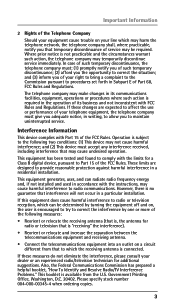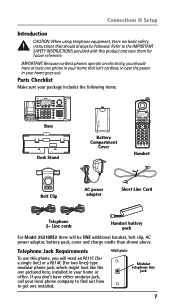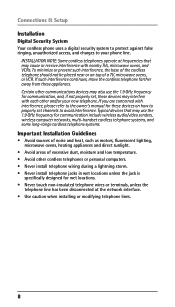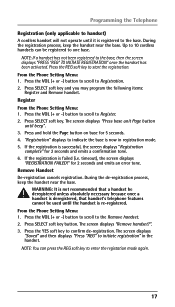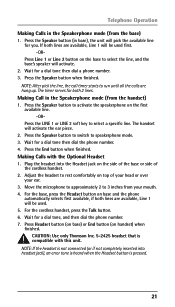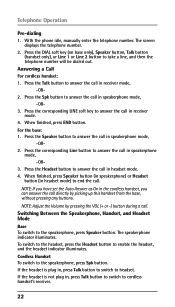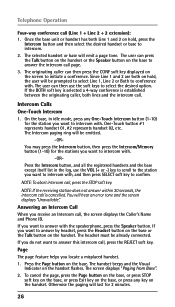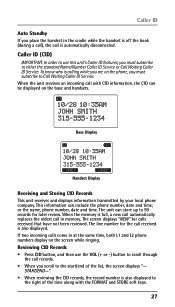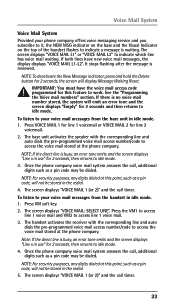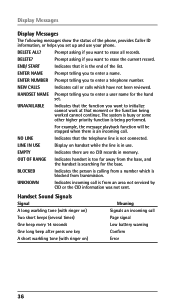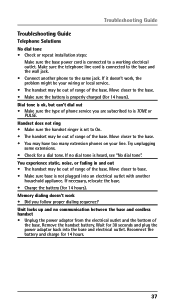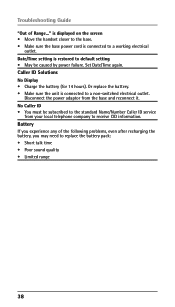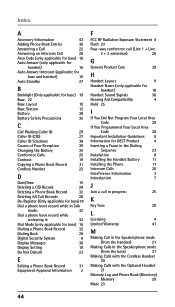RCA 25210RE1 - ViSYS Cordless Phone Support and Manuals
Get Help and Manuals for this RCA item

View All Support Options Below
Free RCA 25210RE1 manuals!
Problems with RCA 25210RE1?
Ask a Question
Free RCA 25210RE1 manuals!
Problems with RCA 25210RE1?
Ask a Question
Most Recent RCA 25210RE1 Questions
Donde Podría Comprar El Teléfono Solo
Donde podría comprar el puro teléfono
Donde podría comprar el puro teléfono
(Posted by velascofelix42 1 year ago)
Sow Do I Program Second Phone.
(Posted by boltzcarol 11 years ago)
How Do I Forward My Rca To My Cell Phone
(Posted by liburd6 12 years ago)
How Do I Set Up The Answering Machine On The Device?
(Posted by callyboi23 12 years ago)
Popular RCA 25210RE1 Manual Pages
RCA 25210RE1 Reviews
We have not received any reviews for RCA yet.