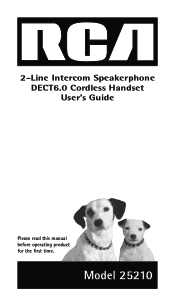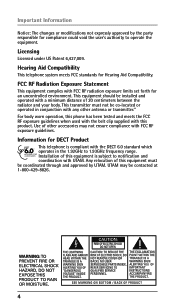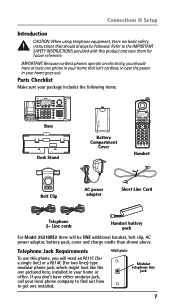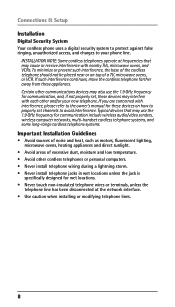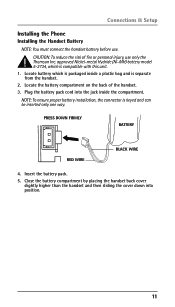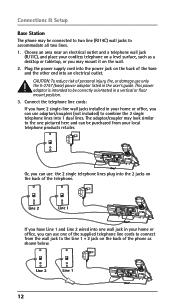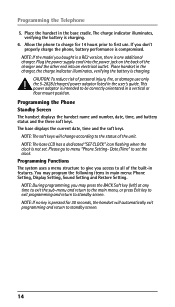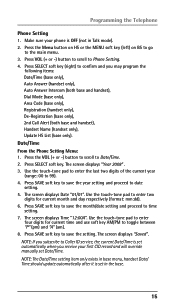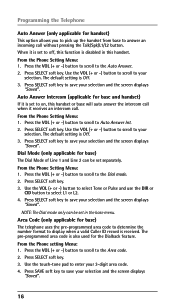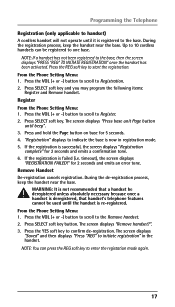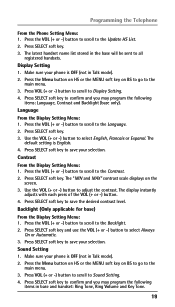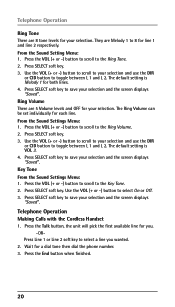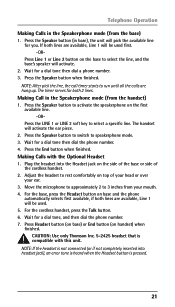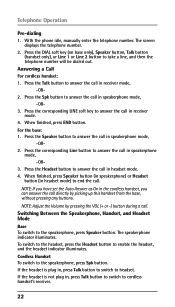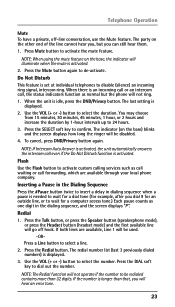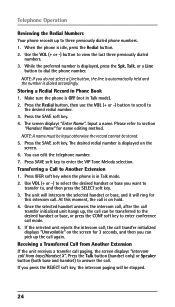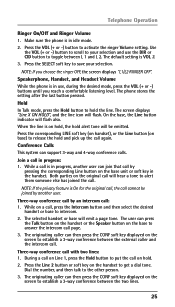RCA 25210RE1 Support Question
Find answers below for this question about RCA 25210RE1 - ViSYS Cordless Phone.Need a RCA 25210RE1 manual? We have 1 online manual for this item!
Question posted by velascofelix42 on September 30th, 2022
Donde Podría Comprar El Teléfono Solo
Donde podría comprar el puro teléfono
Current Answers
Answer #1: Posted by SonuKumar on September 30th, 2022 9:39 PM
Please respond to my effort to provide you with the best possible solution by using the "Acceptable Solution" and/or the "Helpful" buttons when the answer has proven to be helpful.
Regards,
Sonu
Your search handyman for all e-support needs!!
Related RCA 25210RE1 Manual Pages
RCA Knowledge Base Results
We have determined that the information below may contain an answer to this question. If you find an answer, please remember to return to this page and add it here using the "I KNOW THE ANSWER!" button above. It's that easy to earn points!-
The grounded indicator doesn't come on
... an improperly grounded outlet will void all Audiovox warranties. 3926 12/03/2008 04:06 PM 08/23/2009 06:53 PM Why isn't the Tel-Mute functioning properly on the power conditioner? Connecting the power conditioner to properly ground the outlet. The grounded indicator doesn't come on Why does ... -
Find Answers
... DVD Combo" > 8" LCD TV/DVD Combo install dvd overhead pearl th1101 MP3 reboot device manager where model number universal remote 173 Updated Why isn't the Tel-Mute function ing properly on my dual headrest system Basic s of JMV111 Overhead System s of Remote Control to Jensen HD5212 Head Unit Operating the Jensen... -
Find Answers
... station searching for my VM9510TS unit does not work? What if the Jensen Multi-Media unit will not power on my unit? Why isn't the Tel-Mute functioning properly on ?
Similar Questions
Continual Ringing On Line 2
Hello. When we have an incoming call on line 1, line 2 on the cordless continually ring (long ring t...
Hello. When we have an incoming call on line 1, line 2 on the cordless continually ring (long ring t...
(Posted by ap35522 2 years ago)
Forward Calls For Rca Visys 25255re2
How to forward calls RCA Visys 25255re2 2-line intercom
How to forward calls RCA Visys 25255re2 2-line intercom
(Posted by tonieggleston 6 years ago)
Does This Phone Have The Announcement Only Option?
Does this phone have the Announcement Only option?
Does this phone have the Announcement Only option?
(Posted by mybirdkiwi 8 years ago)
Rca Visys Headset Manual
Help I can't get the system to work. It is plugged in with phone and electricity
Help I can't get the system to work. It is plugged in with phone and electricity
(Posted by Lastonkus 9 years ago)
No Dial Tone On The Visys 25255
Just bought the phone, Set it up, has no dial tone. Use another phone to insert the line and that ph...
Just bought the phone, Set it up, has no dial tone. Use another phone to insert the line and that ph...
(Posted by KMartin17887 12 years ago)