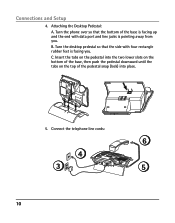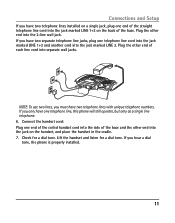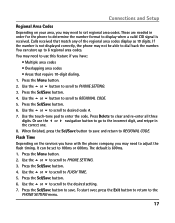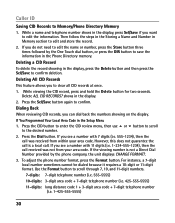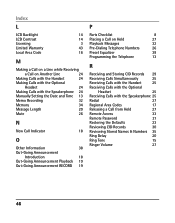RCA 25205RE1 - ViSYS Corded Phone Support and Manuals
Get Help and Manuals for this RCA item

View All Support Options Below
Free RCA 25205RE1 manuals!
Problems with RCA 25205RE1?
Ask a Question
Free RCA 25205RE1 manuals!
Problems with RCA 25205RE1?
Ask a Question
Most Recent RCA 25205RE1 Questions
Factory Reset?
I want to reset the phone to factory. How do I? Also so.e instructions on battery replacement? Is t...
I want to reset the phone to factory. How do I? Also so.e instructions on battery replacement? Is t...
(Posted by Aorange 2 years ago)
How To Play Back Messages
(Posted by ritalow 3 years ago)
Can You Do Call Forwarding From 25205re1-a?
We need to be able to call forward our line to a answering service.
We need to be able to call forward our line to a answering service.
(Posted by mail82030 7 years ago)
How Do I Turn Off The Answer Machine Mechanism On The Rca 25205re1-a?
(Posted by frankclabough 9 years ago)
Popular RCA 25205RE1 Manual Pages
RCA 25205RE1 Reviews
We have not received any reviews for RCA yet.