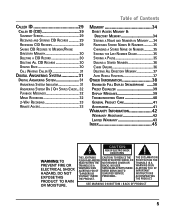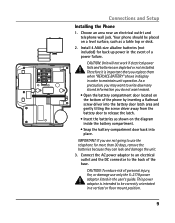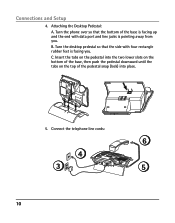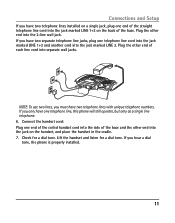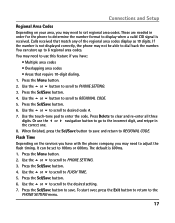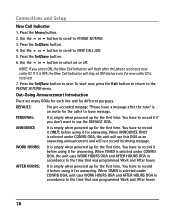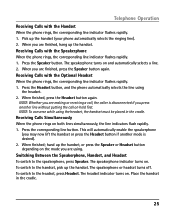RCA 25205RE1 Support Question
Find answers below for this question about RCA 25205RE1 - ViSYS Corded Phone.Need a RCA 25205RE1 manual? We have 1 online manual for this item!
Question posted by ritalow on June 13th, 2020
How To Play Back Messages
The person who posted this question about this RCA product did not include a detailed explanation. Please use the "Request More Information" button to the right if more details would help you to answer this question.
Current Answers
Answer #1: Posted by Odin on June 13th, 2020 3:31 PM
See Playback Messages at https://www.manualslib.com/manual/138456/Rca-25205.html?page=32#manual.
Hope this is useful. Please don't forget to click the Accept This Answer button if you do accept it. My aim is to provide reliable helpful answers, not just a lot of them. See https://www.helpowl.com/profile/Odin.
Related RCA 25205RE1 Manual Pages
RCA Knowledge Base Results
We have determined that the information below may contain an answer to this question. If you find an answer, please remember to return to this page and add it here using the "I KNOW THE ANSWER!" button above. It's that easy to earn points!-
PVS69701 Accessories and Support
By Phone: You may call Alco Customer Support and leave a message at 1-800-252-6123 or 1-905-477-7878 By E-Mail: You may...: You may e-mail Alco Customer Support at this product. PVS69701 Accessories and Support How can I purchase a replacement cord find accessories or get support for accessories and find more information on the DR8320N DVD Player Information about the RS3531 Inquiries... -
Operating and Troubleshooting the RCA WSP150 Wireless Speakers
...volume control knob on and the green LED will turn off position. Locate the audio input cord on the front of the RCA WSP155 900MHz Wireless Speaker System Connecting the AR AW880 Portable ...either the AC adapter or 4 - Once the batteries are played at the top tab. Position the speakers about 20 feet away from cordless phones or baby monitors. Use the TUNING knob on the speakers.... -
Connecting the RCA RT2760 Home Theater System
...Hearing Comfort & Hearing experts advise against continuous extended play your headset at a high volume. AM Loop Antenna and...connecting the RCA RT2760 Home Theater System? Plug the power cord in order to open the terminal. Increase the volume to... for your ears, reduce volume or discontinue use the PHONES jack on the receiver. Digital Connections Read instructions carefully...
Similar Questions
How To See Caller Id Rca 25423re1 - Visys Corded Phone
(Posted by hmilS1 9 years ago)
I Often Get A Message That Says 'incomplete Data' & For A Second, The Phone Dies
HELP
HELP
(Posted by hospiceofukiah 11 years ago)
Can The Rca Visys 25423re1 Phone Have A Message Playing For People On Hold?
I work in a small business and we need to get messages to the people on hold on the phone. Can the R...
I work in a small business and we need to get messages to the people on hold on the phone. Can the R...
(Posted by leah43787 11 years ago)
Rca Visys 4 Line Phone
My company has the RCA VISYS 4 line phone. The caller ID is not displaying?? It is showing on our ...
My company has the RCA VISYS 4 line phone. The caller ID is not displaying?? It is showing on our ...
(Posted by Anonymous-21253 13 years ago)
Can't Get The Default Message To Play
(Posted by osojazzygirl 13 years ago)