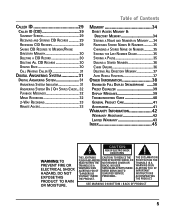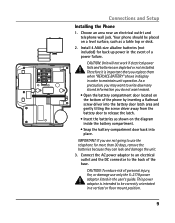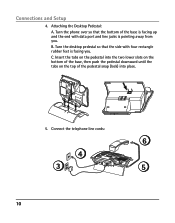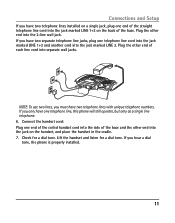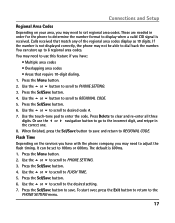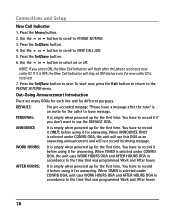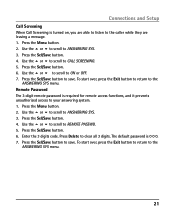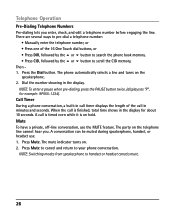RCA 25205RE1 Support Question
Find answers below for this question about RCA 25205RE1 - ViSYS Corded Phone.Need a RCA 25205RE1 manual? We have 1 online manual for this item!
Question posted by hospiceofukiah on July 6th, 2012
I Often Get A Message That Says 'incomplete Data' & For A Second, The Phone Dies
HELP
Current Answers
Related RCA 25205RE1 Manual Pages
RCA Knowledge Base Results
We have determined that the information below may contain an answer to this question. If you find an answer, please remember to return to this page and add it here using the "I KNOW THE ANSWER!" button above. It's that easy to earn points!-
Connecting TH1611, TC1611 MP3 Player
... supplied AAA battery, following the polarity marks in My Computer or Windows Explorer to remove hardware message appears, unplug the player from my computer? Open the RCA EasyRip "Player Info" module. ...on automatically and display "USB Connected" on the "Update" button. Back Up Your Data: As with any lost data! Audiovox is capable of devices. If the installer does not auto-launch, go to... -
PVS69701 Accessories and Support
...Customer Service Center directly as any available Parts, Accessories and Components for my PVS69701? By Phone: You may call Alco Customer Support and leave a message at 1-800-252-6123 or 1-905-477-7878 By E-Mail: You may ... at this product. PVS69701 Accessories and Support How can I purchase a replacement cord find more information on the DR8320N DVD Player Information about the RS3531 -
Operating the RCA RP5022 Digital Voice Recorder
...new segments, adding appendixes and cutting will be shown. All data inside the memory will only update the recorded time length, ...Add Appendix: You can also press Stop to confirm your recorded messages. Inserting new segments, adding appendixes, and cutting cannot be performed... and hold Reverse or Forward to make some "sounds" or say a short word to activate the AVR before skipping to open...
Similar Questions
Phone Rings With Incomplete Data Has Incoming Call What Is This
(Posted by Fuet 10 years ago)
I Hooked Up The Phone And All The Sreen Says Is Please Wait
(Posted by Anonymous-96901 11 years ago)
Lost Password For Rca Visys 4 Line Phone
Baught at auction and dont have manual or passwords codes....Any help ?
Baught at auction and dont have manual or passwords codes....Any help ?
(Posted by cra1843 12 years ago)
Caller Id Register Phrase 'incomplete Data' On Incoming Calls Not Phone #.
(Posted by dmathiesoncpa 12 years ago)
Rca Visys 4 Line Phone
My company has the RCA VISYS 4 line phone. The caller ID is not displaying?? It is showing on our ...
My company has the RCA VISYS 4 line phone. The caller ID is not displaying?? It is showing on our ...
(Posted by Anonymous-21253 13 years ago)