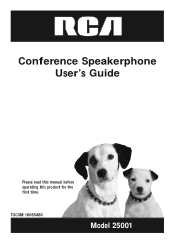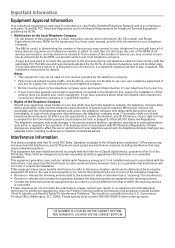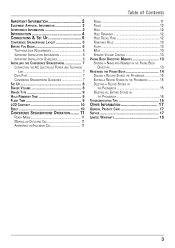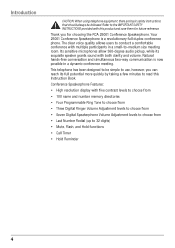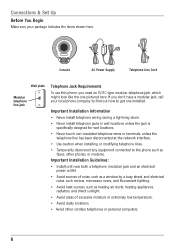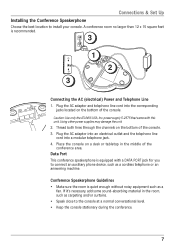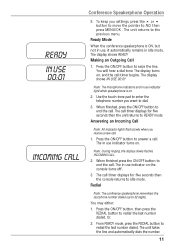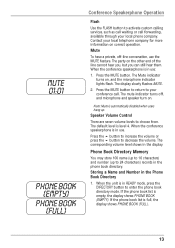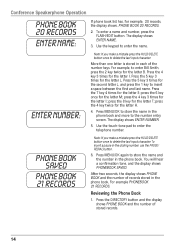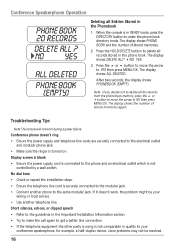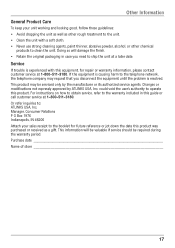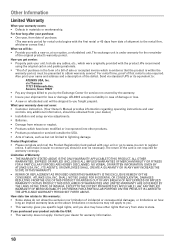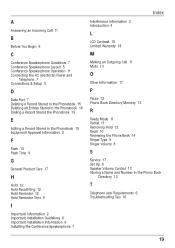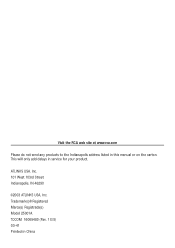RCA 25001RE2 - Full-Duplex Conference Phone Support and Manuals
Get Help and Manuals for this RCA item

View All Support Options Below
Free RCA 25001RE2 manuals!
Problems with RCA 25001RE2?
Ask a Question
Free RCA 25001RE2 manuals!
Problems with RCA 25001RE2?
Ask a Question
Most Recent RCA 25001RE2 Questions
Replacement Part
Where could I purchase a replacement "TELEPHONE POWER SUPPLY" model No. 5-2575 for an ATLINKS USA in...
Where could I purchase a replacement "TELEPHONE POWER SUPPLY" model No. 5-2575 for an ATLINKS USA in...
(Posted by don73644 8 years ago)
How Do I Turn Off The Ringer?
(Posted by Anonymous-153556 8 years ago)
Power Code
can we buy new power code? model no. 5-2575. If yes, what is the cost?
can we buy new power code? model no. 5-2575. If yes, what is the cost?
(Posted by pmpllc 8 years ago)
How Do I Turn Off The Answering Machine
how do I say no to rhe answering machine button?
how do I say no to rhe answering machine button?
(Posted by dnl2411 11 years ago)
Does This Unit Work With Internal Extension?
Is this unit able to dial company extension, for example, x231? If yes, how so? what is the operatio...
Is this unit able to dial company extension, for example, x231? If yes, how so? what is the operatio...
(Posted by itmichaeltuan 11 years ago)
Popular RCA 25001RE2 Manual Pages
RCA 25001RE2 Reviews
We have not received any reviews for RCA yet.