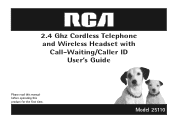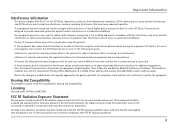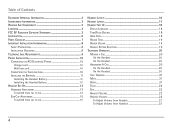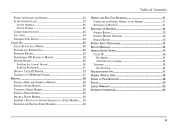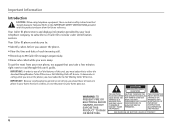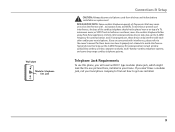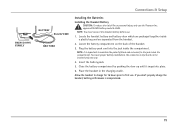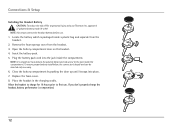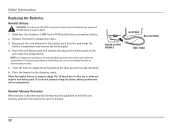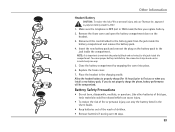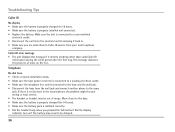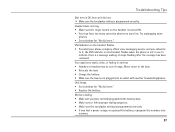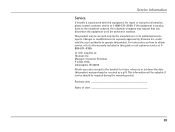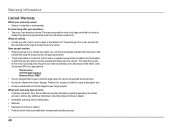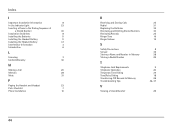RCA 25110RE3-A - ViSYS Cordless Phone Call Waiting Caller ID Support and Manuals
Get Help and Manuals for this RCA item

View All Support Options Below
Free RCA 25110RE3-A manuals!
Problems with RCA 25110RE3-A?
Ask a Question
Free RCA 25110RE3-A manuals!
Problems with RCA 25110RE3-A?
Ask a Question
Most Recent RCA 25110RE3-A Questions
Ringer
how to turn it on. It's not ringing. It knows it's getting a call.m
how to turn it on. It's not ringing. It knows it's getting a call.m
(Posted by Maryann711 7 years ago)
Handset Beeps But Will Not Light Up Or Activate.
Worked fine for a year then suddenly stopped. Have tested for dial tone at base and found to be OK. ...
Worked fine for a year then suddenly stopped. Have tested for dial tone at base and found to be OK. ...
(Posted by Tony9342 11 years ago)
Where To Get Battery
How and where do I get another battery for this phone
How and where do I get another battery for this phone
(Posted by pkerr 11 years ago)
Headset Mic Is Not Working. Can I Reinitialize Or Reboot? How Do I Do That?
(Posted by rickdesign 11 years ago)
Having A Hard Time Hearing
When I make calls, the other party can't hear me. I have switched between using the headset and just...
When I make calls, the other party can't hear me. I have switched between using the headset and just...
(Posted by eveholeman 11 years ago)
Popular RCA 25110RE3-A Manual Pages
RCA 25110RE3-A Reviews
We have not received any reviews for RCA yet.