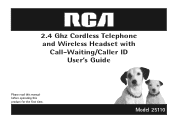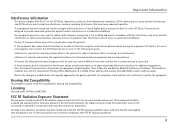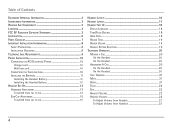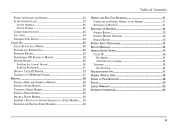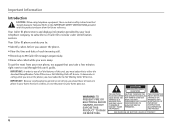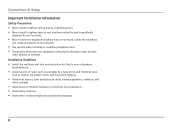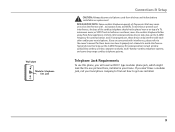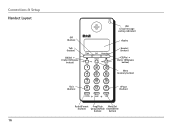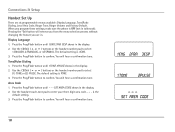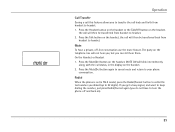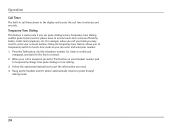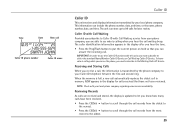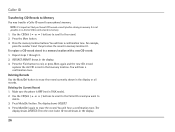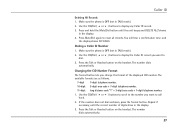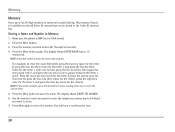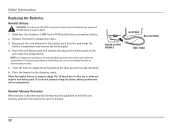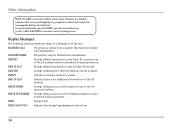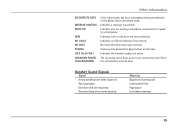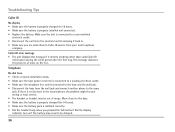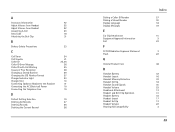RCA 25110RE3-A Support Question
Find answers below for this question about RCA 25110RE3-A - ViSYS Cordless Phone Call Waiting Caller ID.Need a RCA 25110RE3-A manual? We have 1 online manual for this item!
Question posted by eveholeman on September 7th, 2012
Having A Hard Time Hearing
When I make calls, the other party can't hear me. I have switched between using the headset and just the phone.....no such luck!
Current Answers
Related RCA 25110RE3-A Manual Pages
RCA Knowledge Base Results
We have determined that the information below may contain an answer to this question. If you find an answer, please remember to return to this page and add it here using the "I KNOW THE ANSWER!" button above. It's that easy to earn points!-
Troubleshooting the Phase Linear BT1611i Head Unit
... play a disk? Make sure the antenna is clean and unscratched. Why is no power to see the iPod sources in the main menu of my BT1611i? This is my BT1611i turn on the CD-R that may quickly provide you are people having a hard time understanding me when I get my mobile phone to my BT1611i... -
Bluetooth Troubleshooting the Advent AMP403 Receiver
...call using the bluetooth device, it into the Contact Us Form so we may be an update available for the Advent AMP403 AM/FM/CD/MP3/WMA Receiver? Why does my mobile phone pick up from a call ? If people are having a hard time understanding me when I hang up calls... AMP403 Receiver Why are people having a hard time hearing you well using bluetooth? Why is an incorrect bluetooth setting... -
Find Answers
Hard to hear bluetooth when paired with head unit how to change time 5 disc cd changer 5 cd disc player manual button on tv broke trim ring ... when paired with head unit Bluetooth hands free device is hard to Horizon Navigation software Using the Remote Control on the Jensen Phase Linear UV10 In-Dash DVD Multimedia Receiver Using the Remote Control on the Jensen BT1613 Receiver What if ...
Similar Questions
Does This Phone Have The Announcement Only Option?
Does this phone have the Announcement Only option?
Does this phone have the Announcement Only option?
(Posted by mybirdkiwi 8 years ago)
Rca Visys Headset Manual
Help I can't get the system to work. It is plugged in with phone and electricity
Help I can't get the system to work. It is plugged in with phone and electricity
(Posted by Lastonkus 9 years ago)
How Do You Set Up Caller Id On Phone??/
(Posted by carol72427 11 years ago)
Setup Reverts To 'initializing' Every Time
I start Setup, and every time I get to the 3rd step (enter your local Area Code), it goes back to 'I...
I start Setup, and every time I get to the 3rd step (enter your local Area Code), it goes back to 'I...
(Posted by jvk133 12 years ago)
How Do You Set The Time And Date And Phone Id
I have the cordless H5401RE1 - I have been trying everything I knkow and can not figureit out. Set t...
I have the cordless H5401RE1 - I have been trying everything I knkow and can not figureit out. Set t...
(Posted by promiata661 13 years ago)