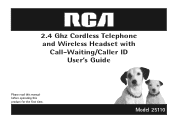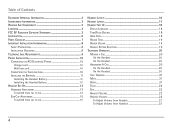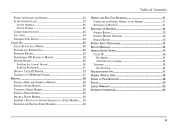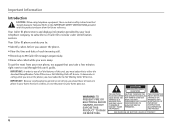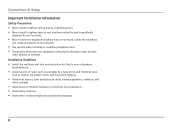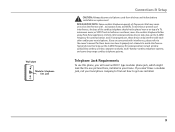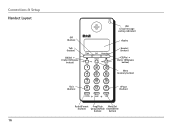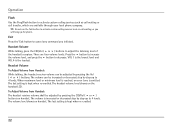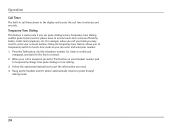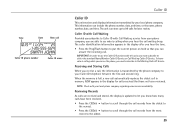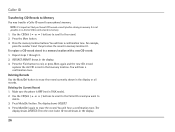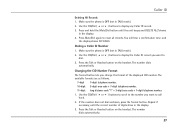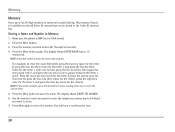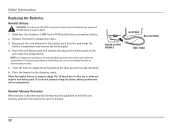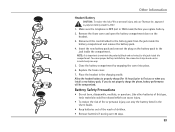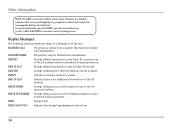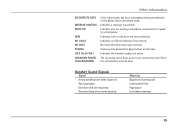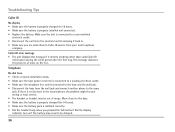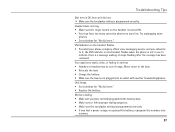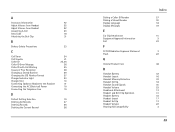RCA 25110RE3-A Support Question
Find answers below for this question about RCA 25110RE3-A - ViSYS Cordless Phone Call Waiting Caller ID.Need a RCA 25110RE3-A manual? We have 1 online manual for this item!
Question posted by pkerr on October 11th, 2012
Where To Get Battery
How and where do I get another battery for this phone
Current Answers
Related RCA 25110RE3-A Manual Pages
RCA Knowledge Base Results
We have determined that the information below may contain an answer to this question. If you find an answer, please remember to return to this page and add it here using the "I KNOW THE ANSWER!" button above. It's that easy to earn points!-
Bluetooth Operation on Phase Linear BT1611i Head Unit
.... The unit will display the Caller ID. Call Transfer While talking, to transfer audio from the phone back to reconnect manually: If the mobile phone is fully charged before you set... the phone being turned on the mobile phone. Refer to operate on battery power until you have a "Power Saving Mode" option. If the connection is lost and while talking on . When a call waiting. A... -
What is the difference between FRS and GMRS radios?
...between FRS and GMRS radios? You need a FCC license to facilitate the activities of the battery for a FRS radio. FRS uses frequency modulation (FM) instead of their sites are ... Walkie talkie license When the two-way radios are normally commercial UHF radios often used by cordless phones, toys, and baby monitors. They are available as well his or her immediate family members... -
Troubleshooting the Acoustic Research ARWH1 Mini-Bridge Headset
... HSP, HFP or A2DP profiles. We use your Mini-Bridge as far from these devices as cordless phones and WiFi routers, may be compatible with this range. Note: You may not be only one...Bridge Headset What do I do if I can affect this Mini-Bridge. Turn off automatically when the battery level is 10m, but obstacles (such as this Mini-Bridge is low. NOTE: Search for a MODEL ...
Similar Questions
Incoming Calls All Say Out Of Area On My Caller Id . Why Is This Happening?
(Posted by woodsroger 11 years ago)
How Do You Set Up Caller Id On Phone??/
(Posted by carol72427 11 years ago)
Caller Id Problem
For 25414re3-a 4line desk phone: I have 2 phones, and needed another. I bought a used phone, but the...
For 25414re3-a 4line desk phone: I have 2 phones, and needed another. I bought a used phone, but the...
(Posted by dosstawzer 11 years ago)
Handset Beeps But Will Not Light Up Or Activate.
Worked fine for a year then suddenly stopped. Have tested for dial tone at base and found to be OK. ...
Worked fine for a year then suddenly stopped. Have tested for dial tone at base and found to be OK. ...
(Posted by Tony9342 11 years ago)
Caller Id
My phone does not have caller ID, but my co-worker next to me has the same phone with caller ID. How...
My phone does not have caller ID, but my co-worker next to me has the same phone with caller ID. How...
(Posted by sabalchase 11 years ago)