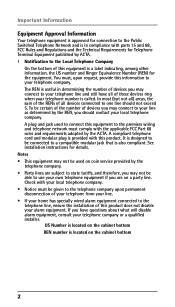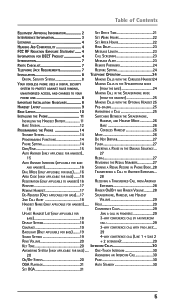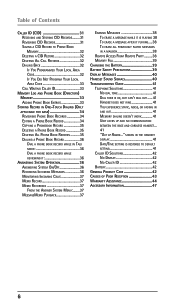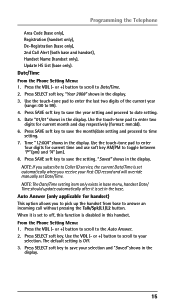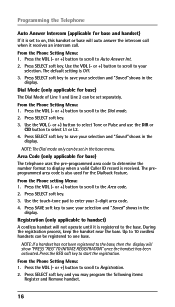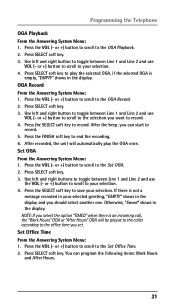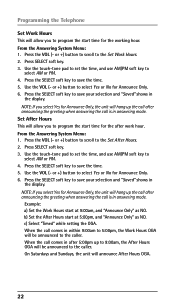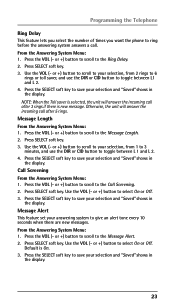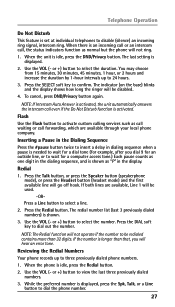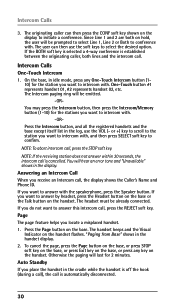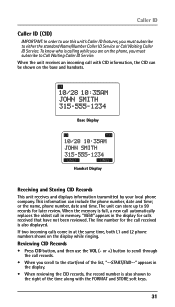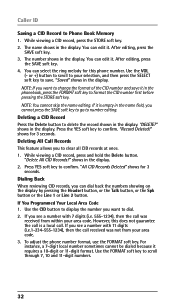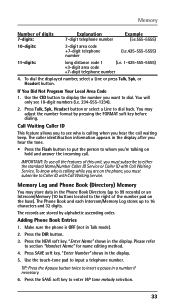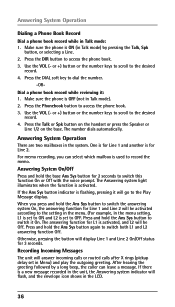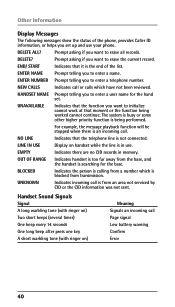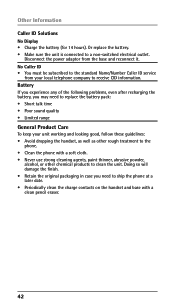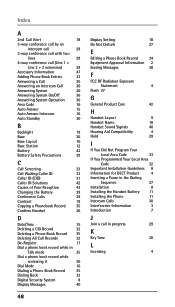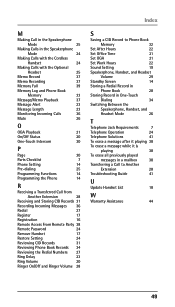RCA 25250RE1 Support Question
Find answers below for this question about RCA 25250RE1 - ViSYS Cordless Phone.Need a RCA 25250RE1 manual? We have 1 online manual for this item!
Question posted by woodsroger on April 14th, 2013
Incoming Calls All Say Out Of Area On My Caller Id . Why Is This Happening?
The person who posted this question about this RCA product did not include a detailed explanation. Please use the "Request More Information" button to the right if more details would help you to answer this question.
Current Answers
Related RCA 25250RE1 Manual Pages
RCA Knowledge Base Results
We have determined that the information below may contain an answer to this question. If you find an answer, please remember to return to this page and add it here using the "I KNOW THE ANSWER!" button above. It's that easy to earn points!-
Basic Operation of Phase Linear BT1611i Head Unit
... allows the selection of an audible beep tone to select the appropriate frequency spacing for your area: U.S.A., Latin, Europe, or Oirt (Russia). In addition, the visibility of the numbers on... the following menu options: Pairing: This feature is used to your mobile phone to the normal display after all incoming calls. A Answer: Select "On" to the tuner mode without pressing the... -
Bluetooth Operation on Phase Linear BT1611i Head Unit
... meter of range (more than 2 meters from the head unit. CD play is flashed on your phone conversation. Rejecting an Incoming Call Press the B (Clear) button to erase the selected digit/character. During an outgoing call has no caller ID, the LCD will vary depending on the display for successful operation: Before using Bluetooth functions, you... -
Bluetooth Operation on the Jensen VM9214
... results may have the VM9214 automatically answer incoming calls to your paired Bluetooth phone. Connect/disconnect Bluetooth device (phone, PDA, personal music player, etc.) with Your Mobile Phone and Head Unit Press the button (7) to initiate the pairing process. Reject incoming call/end call/quit pairing process/quit reading phone book or call 11. Touch to view the previous/ next...
Similar Questions
Can The Phone Calls Transfer To Another Phone
want to transfer calls to a cell if i leave location
want to transfer calls to a cell if i leave location
(Posted by philliplee6 5 years ago)
How To Conference Call On Rca Visys Phone Model 25250re1-a
(Posted by mugisvstal 9 years ago)
When Currently On A Call, How Do You Take Another Incoming Call?
(Posted by clharmsy 10 years ago)
Caller Id Problem
For 25414re3-a 4line desk phone: I have 2 phones, and needed another. I bought a used phone, but the...
For 25414re3-a 4line desk phone: I have 2 phones, and needed another. I bought a used phone, but the...
(Posted by dosstawzer 11 years ago)
Caller Id
My phone does not have caller ID, but my co-worker next to me has the same phone with caller ID. How...
My phone does not have caller ID, but my co-worker next to me has the same phone with caller ID. How...
(Posted by sabalchase 11 years ago)