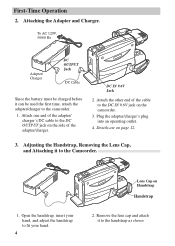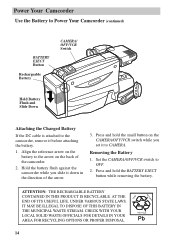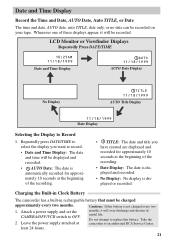RCA CC4352 - Full-Size VHS Camcorder Support and Manuals
Get Help and Manuals for this RCA item

Most Recent RCA CC4352 Questions
Rca Cc4352
Hi just purchased this camcorder not too long ago and I misplaced the the AC POWER ADAPTER/ CHARGER....
Hi just purchased this camcorder not too long ago and I misplaced the the AC POWER ADAPTER/ CHARGER....
(Posted by jvonrussell40 5 years ago)
Where Can I Buy A Dc Cable Jack 9.6v Stock 233328?
Where can I buy a DC cable jack 9.6v Stock 233328?
Where can I buy a DC cable jack 9.6v Stock 233328?
(Posted by tntlamb 8 years ago)
I Have A Old Rca Camcorder Model Dsp3 And I Need A Battery...how Do I Get One?
(Posted by leeteresa22 12 years ago)
Does Any One Know Where To Get A Rca Vhs Camcorder Cc300 Opeating Instruction Ma
plz help need soon
plz help need soon
(Posted by austinandavery 12 years ago)
I Have An Old Rca Camcorder Model# Cc423, How Much Is It Worth Today?
I believe this camcorder was sold around the late 1980's to early 1990's. I was goinig to try and se...
I believe this camcorder was sold around the late 1980's to early 1990's. I was goinig to try and se...
(Posted by keiferboy1967 12 years ago)
RCA CC4352 Videos
Popular RCA CC4352 Manual Pages
RCA CC4352 Reviews
We have not received any reviews for RCA yet.