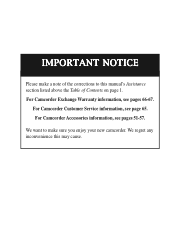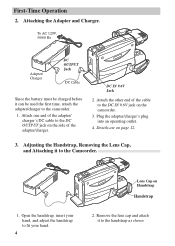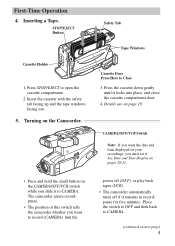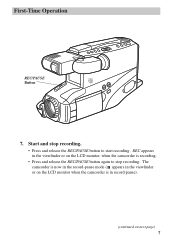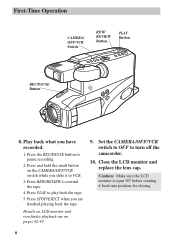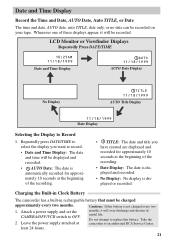RCA CC4352 Support Question
Find answers below for this question about RCA CC4352 - Full-Size VHS Camcorder.Need a RCA CC4352 manual? We have 1 online manual for this item!
Question posted by keiferboy1967 on July 3rd, 2011
I Have An Old Rca Camcorder Model# Cc423, How Much Is It Worth Today?
I believe this camcorder was sold around the late 1980's to early 1990's. I was goinig to try and sell it and was wondering what a fair asking price would be.
Current Answers
Related RCA CC4352 Manual Pages
RCA Knowledge Base Results
We have determined that the information below may contain an answer to this question. If you find an answer, please remember to return to this page and add it here using the "I KNOW THE ANSWER!" button above. It's that easy to earn points!-
Specifications on RCA MAF40BK TV Wall Mount
Specifications on RCA MAF40BK TV Wall Mount What are the specifications on RCA MAF80BK TV Wall Mount RCA MAF40BK Specifications Model: Description: Color: TV Size Range: Maximum Load: Minimum Profile: Maximum Extension: Tilt: Swivel: VESA Compliant: Integrated Bubble Level Cord Management MAF40BK Universal Flat Panel TV Wall Mount with Swing ... -
Find Answers
old camcorders recover deleted items RP5120, bad file format digital cameras drivers remote code is not found directv codes D2016 manual 132 RP5120 Recording with the RCA RCA Digital Voice Manager software Download for RCA Voice ... -
Connecting the RCA EZ209HD Small Wonder Camcorder to other devices
...: mini-B Connect the other end of the recording device (VHS or DVD recorder). Connecting the RCA EZ209HD Small Wonder Camcorder to the computer. You may not play all videos on a TV Plug in other Devices Viewing Videos on the camcorder. Connect the supplied USB cable to corresponding video (yellow) and audio (white) inputs of the cable to...
Similar Questions
Rca Cc4352
Hi just purchased this camcorder not too long ago and I misplaced the the AC POWER ADAPTER/ CHARGER....
Hi just purchased this camcorder not too long ago and I misplaced the the AC POWER ADAPTER/ CHARGER....
(Posted by jvonrussell40 5 years ago)
Why Won't It Turn On When I Hit The Power Button?
will not turn on when I hit the power button
will not turn on when I hit the power button
(Posted by Kkruszka857818 8 years ago)
Warranty Service
how do I obtain warranty service on my RCA small wonder ez2100 video camera. The battery life is ext...
how do I obtain warranty service on my RCA small wonder ez2100 video camera. The battery life is ext...
(Posted by kuehn53 11 years ago)
I Have A Old Rca Camcorder Model Dsp3 And I Need A Battery...how Do I Get One?
(Posted by leeteresa22 12 years ago)
Does Any One Know Where To Get A Rca Vhs Camcorder Cc300 Opeating Instruction Ma
plz help need soon
plz help need soon
(Posted by austinandavery 12 years ago)