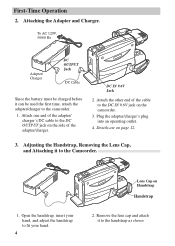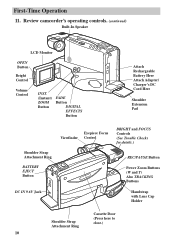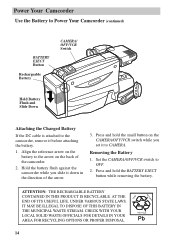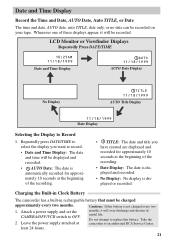RCA CC4352 Support Question
Find answers below for this question about RCA CC4352 - Full-Size VHS Camcorder.Need a RCA CC4352 manual? We have 1 online manual for this item!
Question posted by leeteresa22 on November 17th, 2011
I Have A Old Rca Camcorder Model Dsp3 And I Need A Battery...how Do I Get One?
The person who posted this question about this RCA product did not include a detailed explanation. Please use the "Request More Information" button to the right if more details would help you to answer this question.
Current Answers
Related RCA CC4352 Manual Pages
RCA Knowledge Base Results
We have determined that the information below may contain an answer to this question. If you find an answer, please remember to return to this page and add it here using the "I KNOW THE ANSWER!" button above. It's that easy to earn points!-
Controls and Features of the RCA RCR311B 3 Component Remote
...required after the last keypress. Press and push the battery cover back into place. Backlighting Backlight illumination (available on select models only) enables you can view the codes online and... videos, an online code finder as well as PDFs of the RCA RCR311B Universal 3-Component Remote Battery Installation and Information Your universal remote requires two AA Alkaline batteries (batteries ... -
Use of the Keys (Buttons) and Battery info on the RCA RCR312WV Universal Remote
...feedback for a satellite receiver. Battery Precautions: Do not mix old and new batteries. When toggled on, the backlighting remains on model). Use of the Keys (Buttons) and Battery info on the RCA RCR312WV ...•DVD for a television; Battery Saver Your universal remote control saves battery power by automatically turning off if any key press will need to see the remote control keys... -
Getting Started with the RCA RCR4273N Universal Remote Control
... key remains lit as long as between sofa cushions. Always remove old, weak or worn-out batteries promptly and recycle or dispose of the BACKLIGHT key. TIP: Tip: This ... mix alkaline, standard (carbon-zinc) or rechargeable (nickel-cadmium) batteries. • When toggled on, the backlighting remains on model). Once the Backlight time has expired, any key is already programmed...
Similar Questions
Rca Cc4352
Hi just purchased this camcorder not too long ago and I misplaced the the AC POWER ADAPTER/ CHARGER....
Hi just purchased this camcorder not too long ago and I misplaced the the AC POWER ADAPTER/ CHARGER....
(Posted by jvonrussell40 5 years ago)
Warranty Service
how do I obtain warranty service on my RCA small wonder ez2100 video camera. The battery life is ext...
how do I obtain warranty service on my RCA small wonder ez2100 video camera. The battery life is ext...
(Posted by kuehn53 11 years ago)
Does Any One Know Where To Get A Rca Vhs Camcorder Cc300 Opeating Instruction Ma
plz help need soon
plz help need soon
(Posted by austinandavery 12 years ago)
I Have An Old Rca Camcorder Model# Cc423, How Much Is It Worth Today?
I believe this camcorder was sold around the late 1980's to early 1990's. I was goinig to try and se...
I believe this camcorder was sold around the late 1980's to early 1990's. I was goinig to try and se...
(Posted by keiferboy1967 12 years ago)
My Video Camera Will Not Turn On Even With New Batteries.what Is Wrong?
(Posted by mmbjs 12 years ago)