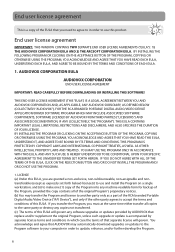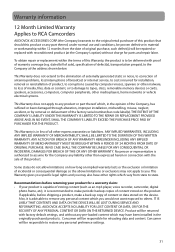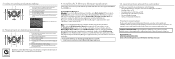RCA EZ2100 Support and Manuals
Get Help and Manuals for this RCA item

Most Recent RCA EZ2100 Questions
The Screen Does Not Open Completly
the sreen on the camcorder is haf black and white and does open fully and one part just fliquers w...
the sreen on the camcorder is haf black and white and does open fully and one part just fliquers w...
(Posted by rijfkogel 11 years ago)
Warranty Service
how do I obtain warranty service on my RCA small wonder ez2100 video camera. The battery life is ext...
how do I obtain warranty service on my RCA small wonder ez2100 video camera. The battery life is ext...
(Posted by kuehn53 11 years ago)
Have An Ez2100. Dont Work
put in a 8gb micro sdc4 chip.says memory card removed. no buttons work at all and wont shut off. i D...
put in a 8gb micro sdc4 chip.says memory card removed. no buttons work at all and wont shut off. i D...
(Posted by tduuuucky 11 years ago)
Rca Ez2100 720p Hd Digital Camcorder
Can this camcorder use SDHC card, or the standard SD card? Also, will it shoot 60fps or 30fps. Than...
Can this camcorder use SDHC card, or the standard SD card? Also, will it shoot 60fps or 30fps. Than...
(Posted by lee227 11 years ago)
RCA EZ2100 Videos
Popular RCA EZ2100 Manual Pages
RCA EZ2100 Reviews
We have not received any reviews for RCA yet.