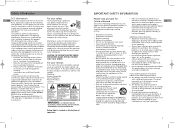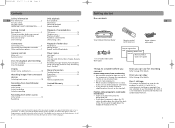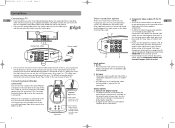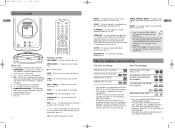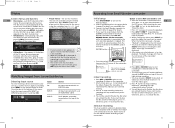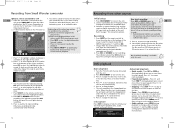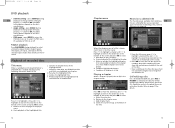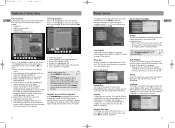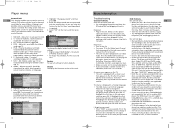RCA EZDVD1BD Support and Manuals
Get Help and Manuals for this RCA item

View All Support Options Below
Free RCA EZDVD1BD manuals!
Problems with RCA EZDVD1BD?
Ask a Question
Free RCA EZDVD1BD manuals!
Problems with RCA EZDVD1BD?
Ask a Question
Popular RCA EZDVD1BD Manual Pages
RCA EZDVD1BD Reviews
We have not received any reviews for RCA yet.