RCA EZ219PL Support and Manuals
Popular RCA EZ219PL Manual Pages
User Manual - EZ219BK - Page 1
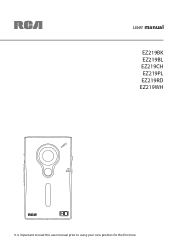
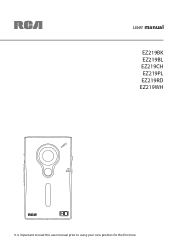
user manual EZ219BK EZ219BL EZ219CH EZ219PL EZ219RD EZ219WH
It is important to read this user manual prior to using your new product for the first time.
User Manual - EZ219BK - Page 2
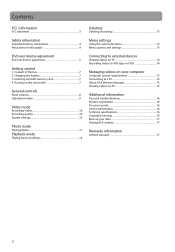
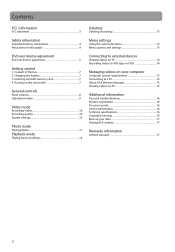
...Operation modes 9
Video mode
Recording videos 10 Recording quality 10 Quality settings 10
Photo mode
Taking photos 11
Playback mode
Playing back recordings ...Additional information
Tips and troubleshooting 16 Product registration 16 For your records 16 Service Information 16 Technical specifications 16 Copyright warning 16 Back up your data 17 Visiting RCA website 17
Warranty ...
User Manual - EZ219BK - Page 3


...accordance with the instructions, may cause ...has been tested and found to comply with part 15 of the FCC rules. However, there is no guarantee that to Part 15 of the following two conditions: (1)... particular installation. Operation is for help. If this product.
RCA EZ219BK-A
RCA EZ219BL-A
RCA EZ219CH-A
RCA EZ219PL-A
RCA EZ219RD-A
RCA EZ219WH-A
3 No technical or product support is ...
User Manual - EZ219BK - Page 4
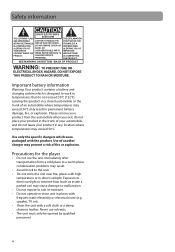
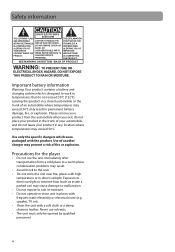
... NO USER-SERVICEABLE PARTS INSIDE.
Use of another charger may present a risk of your automobile, and do not leave your product in the trunk of fire or explosion. condensation problems may cause... POINT WITHIN THE TRIANGLE IS A WARNING SIGN ALERTING YOU OF IMPORTANT INSTRUCTIONS ACCOMPANYING THE PRODUCT. speaker, TV set). • Clean the unit with high
temperature or in a closed...
User Manual - EZ219BK - Page 5
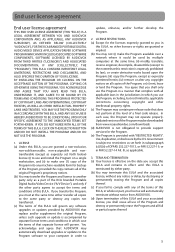
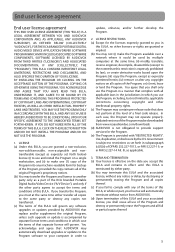
... pre-release code that this...only as a part of the RCA branded Portable Digital...upgrades or updates provided by AUDIOVOX that replace and/or supplement the original Program, unless such upgrade or update...RCA BRANDED PORTABLE DIGITAL AUDIO/VIDEO DEVICE APPLICATION/DRIVER...INSTALL THE PROGRAM AND/OR DO NOT USE THE PROGRAM.
1. III, as set forth below) license (i) to provide support services...
User Manual - EZ219BK - Page 7
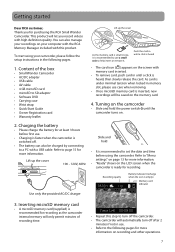
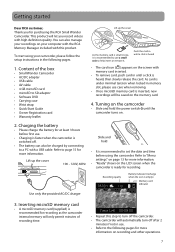
... can also manage your recordings on your camcorder, please follow the setup instructions in size, it . This product will only permit minutes of the box
• Small Wonder Camcorder • AC/DC adapter • USB cable • AV cable • 4 GB microSD card • microSD to "Menu settings" on page 13 for more
information on .
2.
User Manual - EZ219BK - Page 10
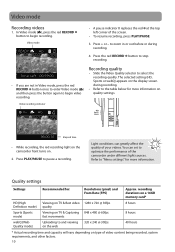
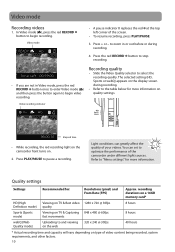
...to optimize the performance of your videos. Press + or - Light conditions can set to select the recording quality. Press PLAY/PAUSE to zoom in Video mode, press... recording time and capacity will vary depending on .
2.
Quality settings
Settings
Recommended for more information. Video mode
• A pause indicator II replaces the red at the top left corner of video content being ...
User Manual - EZ219BK - Page 13


... the screen. Press to save settings and exit the camcorder menu.... current menu option.
6. Menu options and settings
Menu options Available settings
Lighting
Auto, Outdoor, Indoor, Low light
...and "DELETE ?" appear on the screen.
2. Menu settings
Using the camcorder menu
1. Press to Save and Exit
...-01 12:00 PM
Press Menu to change the setting. To delete all videos, press & hold DELETE ...
User Manual - EZ219BK - Page 14
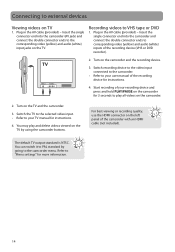
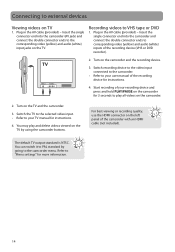
...Viewing videos on the TV and the camcorder.
3. Recording videos to "Menu settings" for instructions.
4. Insert the single connector end into the camcorder (AV jack) and connect...For best viewing or recording quality, use the HDMI connector on the TV by going to your user manual of the camcorder with an HDMI cable (not included).
Switch recording device to the video input connected to...
User Manual - EZ219BK - Page 15


...instructions on your camcorder to the connection jack.
• USB connector standard: mini-B
3. The AVI files recorded by the camcorder complies to the computer. To view
videos on your Mac, copy the video files to your computer and use Quicktime® for installation...Corporation.
About RCA Memory Manager
The included RCA Memory Manager ... with Service Pack 2 or Windows Vista&#...
User Manual - EZ219BK - Page 16


...
This product should be required, you have sent them. • Use the SHARE functions of purchase to obtain warranty parts and service. Technical specifications
Product: Digital Camera Recorder Brand: RCA Model: EZ219BK, EZ219BL, EZ219CH, EZ219PL, EZ219RD, EZ219WH Electrical Consumption: 3.7V Lithium battery
Copyright warning
This player is annoying. MicroSD card cannot be very low...
User Manual - EZ219BK - Page 17


...Warranty, the product is not responsible for : • Latest software and firmware • RCA Memory Manager Software • User manual • Frequently asked questions (FAQ) • Customer service and technical support
information
Warranty information
Limited warranty
12 Month Limited Warranty Applies to RCA Audio/Video Products
EVENT, SHALL THE COMPANY'S LIABILITY EXCEED THE PURCHASE...
User Manual - EZ219BK - Page 18


..., even if batteries were included with factory default settings, and without any personal preference settings. • Properly pack your shipment for service not covered by the warranty.
• A new... Kennedy Road, Unit#3, Door 16, Mississuaga, Ontario L5T 3A5
18
which may have been installed in case of the defect. Also print your name and address and a description of damage...
Quick Start - EZ219BK - Page 1
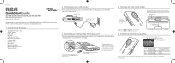
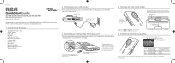
...
Video mode Selected recording quality Battery indicator
Memory card indicator
Settings
HD Sports WebQ
Resolutions (pixel) & Frame Rates (FPS) 1280 x 720 @ 30fps 848 x 480 @ 60fps 320 x 240 @ 30fps
Approx. v3.0 (EN)(US)
QuickStartGuide
EZ219BK, EZ219BL, EZ219CH, EZ219PL, EZ219RD, EZ219WH RCA Small Wonder camcorder www.rcaaudiovideo.com
Congratulations on . A microSD memory card (supplied...
Quick Start - EZ219BK - Page 2
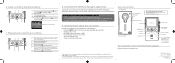
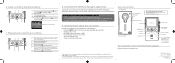
... SmallWonder icon. Installing RCA Memory Manager application
Connect the camcorder to start or pause playback
2 Adjust volume during playback) or zoom
/ -
Audiovox Electronics Corp. 150 Marcus Blvd., Hauppauge,
NY 11788 © 2009 Audiovox Electronics Corp. enter Video mode ( ) from www.rcaaudiovideo.com. Follow the instructions on your PC • Tips and troubleshooting • Safety...
RCA EZ219PL Reviews
Do you have an experience with the RCA EZ219PL that you would like to share?
Earn 750 points for your review!
We have not received any reviews for RCA yet.
Earn 750 points for your review!

