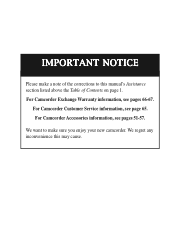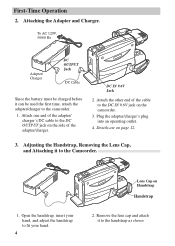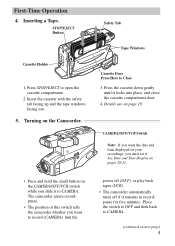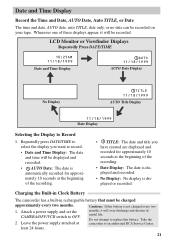RCA CC4352 Support Question
Find answers below for this question about RCA CC4352 - Full-Size VHS Camcorder.Need a RCA CC4352 manual? We have 1 online manual for this item!
Question posted by austinandavery on August 8th, 2011
Does Any One Know Where To Get A Rca Vhs Camcorder Cc300 Opeating Instruction Ma
plz help need soon
Current Answers
Answer #1: Posted by kcmjr on August 8th, 2011 4:29 PM
Grab a copy here: http://www.cintelcorp.net/rca-cc4352-manual
Licenses & Certifications: Microsoft, Cisco, VMware, Novell, FCC RF & Amateur Radio licensed.
Related RCA CC4352 Manual Pages
RCA Knowledge Base Results
We have determined that the information below may contain an answer to this question. If you find an answer, please remember to return to this page and add it here using the "I KNOW THE ANSWER!" button above. It's that easy to earn points!-
Find Answers
8 BOX.net for RCA Small Wonder EZ217 Series Camcorder Operating Instructions RCA Small Wonder EZ217 Series Camcorder Important steps before using your RCA Small Wonder EZ217 Camcorder YouTube for my RCA Small Wonder EZ217 Series Camcorder Video Formats for RCA Small Wonder EZ217 Series Camcorder Troubleshooting the RCA Small Wonder EZ217 Series Camcorder -
Pressing Photo does not take pictures
mode, pressing the photo button the first time will toggle the camcorder to camera You will then need to press the photo button to play some photo files. Pressing Photo does not take pictures Why does pressing the Photo button not take a photo. ... -
Operating Instructions for the Phase Linear UV8 In-Dash DVD Player
...any~ Advanced Search Operating Instructions for the Phase Linear...need additional information, support, warranty service or want to your Owner's Manual for the Phase Linear UV8 Multimedia Receiver? Hardware Sub-menu Features: If the rear-view video camera...Helpful Helpful Provide feedback on this answer Answer (Rated helpfulness..., including a game console, camcorder, navigation unit, iPod, Zune...
Similar Questions
Rca Cc4352
Hi just purchased this camcorder not too long ago and I misplaced the the AC POWER ADAPTER/ CHARGER....
Hi just purchased this camcorder not too long ago and I misplaced the the AC POWER ADAPTER/ CHARGER....
(Posted by jvonrussell40 5 years ago)
Why Won't It Turn On When I Hit The Power Button?
will not turn on when I hit the power button
will not turn on when I hit the power button
(Posted by Kkruszka857818 8 years ago)
Need A User Manual Camcorder Vhs Models Cg510 E69712
I found my gradpas vhs camcorder but it doesnt have a battery or manual with it.
I found my gradpas vhs camcorder but it doesnt have a battery or manual with it.
(Posted by feliciacleveland92 9 years ago)
I Have A Old Rca Camcorder Model Dsp3 And I Need A Battery...how Do I Get One?
(Posted by leeteresa22 12 years ago)
I Have An Old Rca Camcorder Model# Cc423, How Much Is It Worth Today?
I believe this camcorder was sold around the late 1980's to early 1990's. I was goinig to try and se...
I believe this camcorder was sold around the late 1980's to early 1990's. I was goinig to try and se...
(Posted by keiferboy1967 12 years ago)