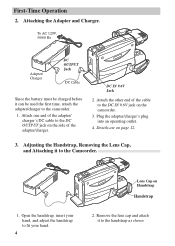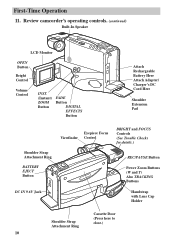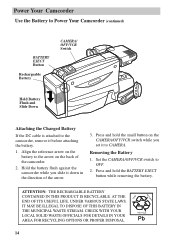RCA CC4352 Support Question
Find answers below for this question about RCA CC4352 - Full-Size VHS Camcorder.Need a RCA CC4352 manual? We have 1 online manual for this item!
Question posted by jvonrussell40 on August 7th, 2018
Rca Cc4352
Current Answers
Answer #1: Posted by Odin on August 7th, 2018 4:58 PM
(For SearchTempest, you may want to use a free tracking program like https://www.followthatpage.com/ to save you from having to repeat your search over time.)
Hope this is useful. Please don't forget to click the Accept This Answer button if you do accept it. My aim is to provide reliable helpful answers, not just a lot of them. See https://www.helpowl.com/profile/Odin.
Answer #2: Posted by BusterDoogen on August 7th, 2018 5:25 PM
I hope this is helpful to you!
Please respond to my effort to provide you with the best possible solution by using the "Acceptable Solution" and/or the "Helpful" buttons when the answer has proven to be helpful. Please feel free to submit further info for your question, if a solution was not provided. I appreciate the opportunity to serve you!
Related RCA CC4352 Manual Pages
RCA Knowledge Base Results
We have determined that the information below may contain an answer to this question. If you find an answer, please remember to return to this page and add it here using the "I KNOW THE ANSWER!" button above. It's that easy to earn points!-
Operating and Troubleshooting the RCA WSP150 Wireless Speakers
...No Power to my WSP150 Speakers Ensure the AC power adapter is not clear, set the FREQUENCY ADJUST knob to a new ... long distances, the signal from cordless phones or baby monitors. Why is ideal to power...turn on . "D" size alkaline batteries (not included) to start with the AC power adapter if you use RF... to make sure the selected audio or video source is shown in the correct polarity as... -
Features and Functions of the RCA WHP141 Wireless Headphones
...new and used , it is necessary. Before disposing of this could cause the batteries to receive an audio signal. Connect the AC/DC main power adapter to the DC IN power... batteries for recycling. The size of rechargeable batteries, ask your... for long periods. If the headphone volume ... jacks (VCR, Tape, Video or CD outputs). 7770 ... illuminates as soon as you purchase them off if it is ... -
Installing the Audiovox XMp3i MP3 Player in Your Home
...video systems without worrying too much about where the sun rises (in the east) and sets (in the west). First, connecting the Home Dock to the AC Power Adapter, the Indoor Outdoor Antenna, and to your Indoor/Outdoor Antenna's cable isn't long... Dock, and plug it above the level of the southern sky. Plug the AC Power Adapter for the AUX In or LINE In connection, or whatever input you have a...
Similar Questions
plz help need soon
I believe this camcorder was sold around the late 1980's to early 1990's. I was goinig to try and se...