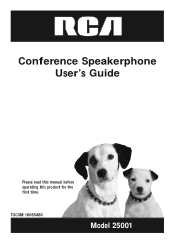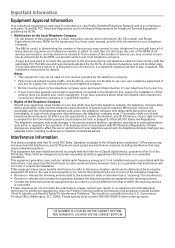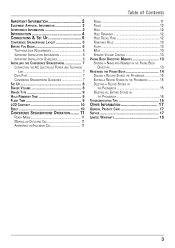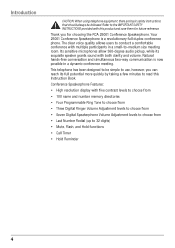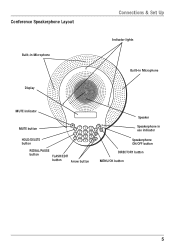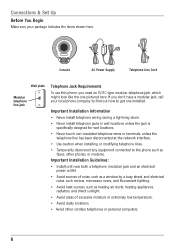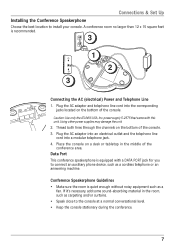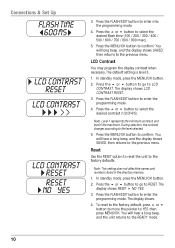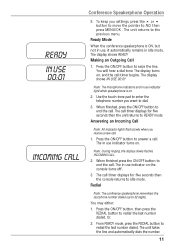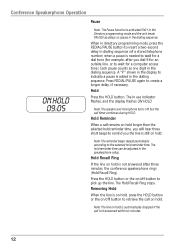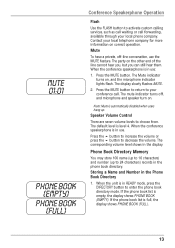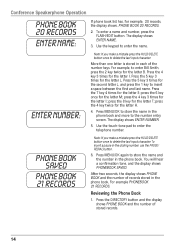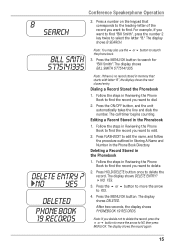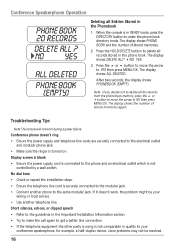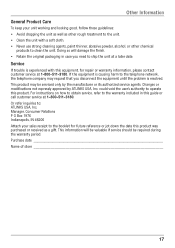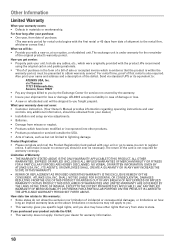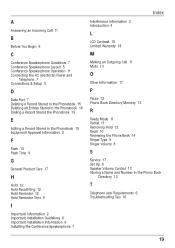RCA 25001RE2 Support Question
Find answers below for this question about RCA 25001RE2 - Full-Duplex Conference Phone.Need a RCA 25001RE2 manual? We have 1 online manual for this item!
Question posted by itmichaeltuan on September 6th, 2012
Does This Unit Work With Internal Extension?
Is this unit able to dial company extension, for example, x231? If yes, how so? what is the operation procedule?
Thanks
Current Answers
Related RCA 25001RE2 Manual Pages
RCA Knowledge Base Results
We have determined that the information below may contain an answer to this question. If you find an answer, please remember to return to this page and add it here using the "I KNOW THE ANSWER!" button above. It's that easy to earn points!-
Bluetooth Troubleshooting the Advent AMP403 Receiver
... the model number of Bluetooth devices Why does the navigation voice override my AMP403 head units hands free bluetooth device when I am on . Why is my AMP403 head unit re-dialing the last number after I get my mobile phone to need a software update. This is a known issue and there may quickly provide you with... -
Find Answers
... remote ray 63 Remote control not working for VM9022HDN Multimedia Receiver Remote control not working for VM9022HD Multimedia Receiver Troubleshooting the Jensen HD5212 Head Unit Troubleshooting the Jensen MP6612i Multi-Media Receiver Operating Instructions for the Jensen VM9214 No sound from external amp when switching from radio source Mobile phone can't see head unit for pairing. -
Find Answers
... high for the Jensen VM9311TS Multi Media Receiver Operating Instructions Jensen Phase Linear UV10 In-Dash DVD Basic Operation of Jensen MP6612i Multi-Media Receiver Operating the Jensen BT1613 Receiver Head units turn on very high or low Basic Operation of Jensen MPA6611X Multi-Media Receiver Basic Operating Instructions for the Jensen VM9311 Multi Media Receiver...
Similar Questions
Caller Id Works On Base But Not The Handsets
I can access the Caller ID list on the base by using the volume up and down button and it shows who ...
I can access the Caller ID list on the base by using the volume up and down button and it shows who ...
(Posted by donnabrbc 3 years ago)
Replacement Part
Where could I purchase a replacement "TELEPHONE POWER SUPPLY" model No. 5-2575 for an ATLINKS USA in...
Where could I purchase a replacement "TELEPHONE POWER SUPPLY" model No. 5-2575 for an ATLINKS USA in...
(Posted by don73644 8 years ago)
We Have 2 Lines In 1 Phone Jack. The Base Station Says Only Has Line 1
the phone jack works with the old 2 line phone we have. we are using the phone line that came withba...
the phone jack works with the old 2 line phone we have. we are using the phone line that came withba...
(Posted by Anonymous-115132 10 years ago)
Can We Purchase The Telephone Power Supply, Mod.5-2575 Separately?
The power supply does not work and would like to just replace that part.
The power supply does not work and would like to just replace that part.
(Posted by mhemp 12 years ago)
Can This Conference Phone Handle 25 Incoming Callers? What's The Limit?
(Posted by betsy 12 years ago)