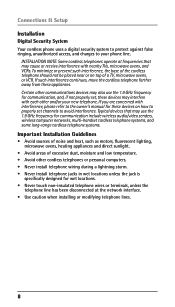RCA 25252 Support and Manuals
Get Help and Manuals for this RCA item

Most Recent RCA 25252 Questions
How Do I Change The Date And Time On All 3 Handsets
(Posted by whippleracing 8 years ago)
How Do I Get My Answering System To Pick Up My Call Waiting When I Am On A Call?
When I am on a call and another call comes in it just rings and rings and doesn't get picked up by t...
When I am on a call and another call comes in it just rings and rings and doesn't get picked up by t...
(Posted by brandigregory2007 9 years ago)
Rca 25252 Can't Make Outgoing Call
(Posted by MONAkin 9 years ago)
Custom Answering Machine Message
How do I set-up a custom message on the answering machine.
How do I set-up a custom message on the answering machine.
(Posted by themirrorsalon 9 years ago)
Popular RCA 25252 Manual Pages
RCA 25252 Reviews
We have not received any reviews for RCA yet.