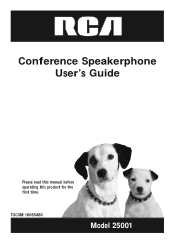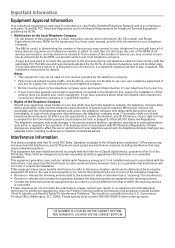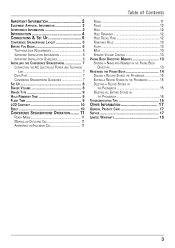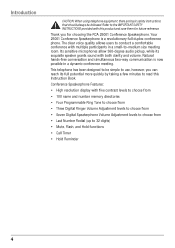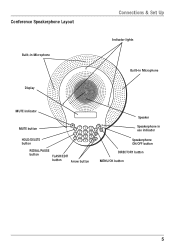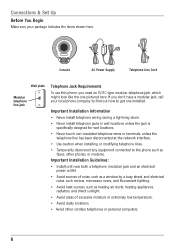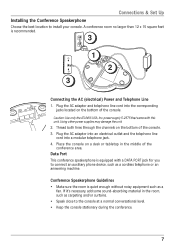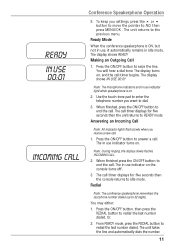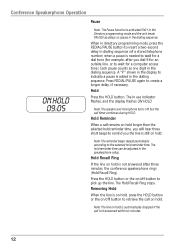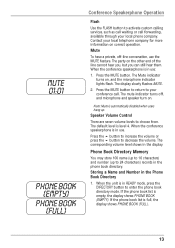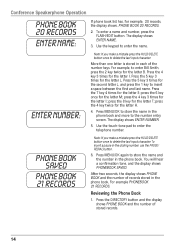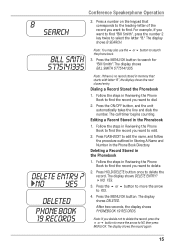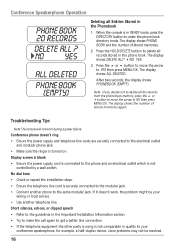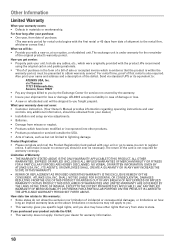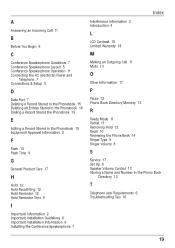RCA 25001RE2 Support Question
Find answers below for this question about RCA 25001RE2 - Full-Duplex Conference Phone.Need a RCA 25001RE2 manual? We have 1 online manual for this item!
Question posted by betsy on June 8th, 2011
Can This Conference Phone Handle 25 Incoming Callers? What's The Limit?
The person who posted this question about this RCA product did not include a detailed explanation. Please use the "Request More Information" button to the right if more details would help you to answer this question.
Current Answers
Related RCA 25001RE2 Manual Pages
RCA Knowledge Base Results
We have determined that the information below may contain an answer to this question. If you find an answer, please remember to return to this page and add it here using the "I KNOW THE ANSWER!" button above. It's that easy to earn points!-
Bluetooth Operation on Phase Linear BT1611i Head Unit
...:1 X is recommended that can only handle one call . To end the conversation, press the B (Clear) button. The audio output will automatically answer the incoming call comes in range, the head ... on your mobile phone's "Bluetooth function" is not functioning properly, you can accept/reject the call has no caller ID, the LCD will blink while waiting for all incoming calls. If the... -
Bluetooth Operation on the Jensen VM9214
... one meter of the BTM10 when talking. Current connection status/device connected 2. Toggle Music/Phone menu 6. Exit call 12. Answer incoming call/make sure your mobile phone's "Bluetooth function" is a limitation of your mobile phone supports Bluetooth functions (Headset or Hands free profiles or both). Touch to reconnect. This is turned on. The default code... -
Operating Instructions for the Phase Linear UV8 In-Dash DVD Player
...value 12 default ~any~ Orders or My Order Status value 25 default ~any~ Remote Controls or Programming Codes value 3 ...on the remote control to activate the mechanism that the adjustment limit has been reached. The timing window is turned on the ... procedure is executed, normal operation is resumed by the car phone or when verbal navigation is completed. To access the SOURCE ...
Similar Questions
Replacement Part
Where could I purchase a replacement "TELEPHONE POWER SUPPLY" model No. 5-2575 for an ATLINKS USA in...
Where could I purchase a replacement "TELEPHONE POWER SUPPLY" model No. 5-2575 for an ATLINKS USA in...
(Posted by don73644 8 years ago)
Power Code
can we buy new power code? model no. 5-2575. If yes, what is the cost?
can we buy new power code? model no. 5-2575. If yes, what is the cost?
(Posted by pmpllc 8 years ago)
We Have 2 Lines In 1 Phone Jack. The Base Station Says Only Has Line 1
the phone jack works with the old 2 line phone we have. we are using the phone line that came withba...
the phone jack works with the old 2 line phone we have. we are using the phone line that came withba...
(Posted by Anonymous-115132 10 years ago)
Setup Voicemail On Rca 25212 Phone
How do I setup the voicemail from the RCA 25212 phone read the manual snd still don't know how to se...
How do I setup the voicemail from the RCA 25212 phone read the manual snd still don't know how to se...
(Posted by Jack83343 11 years ago)
Setting Up Recorded Message On Voice Mail On Visy 325252 Phone
What is the procedure to set up your greeting message on the 25252 phone system?
What is the procedure to set up your greeting message on the 25252 phone system?
(Posted by tbeerntsen 11 years ago)