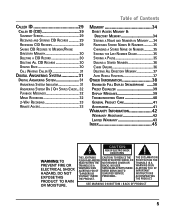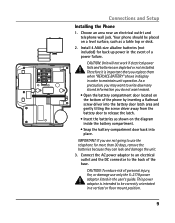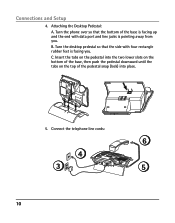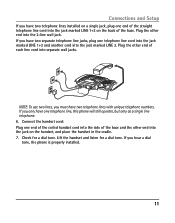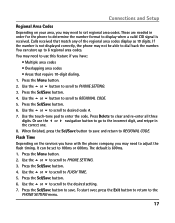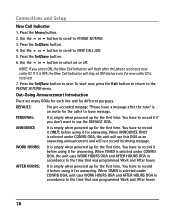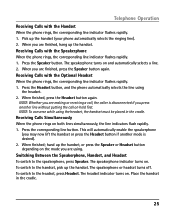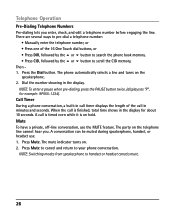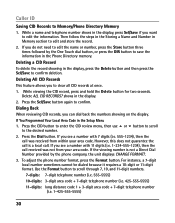RCA 25205RE1 Support Question
Find answers below for this question about RCA 25205RE1 - ViSYS Corded Phone.Need a RCA 25205RE1 manual? We have 1 online manual for this item!
Question posted by Aorange on January 11th, 2022
Factory Reset?
I want to reset the phone to factory. How do I? Also so.e instructions on battery replacement? Is there an online e manual?
Current Answers
Answer #1: Posted by SonuKumar on January 12th, 2022 8:18 AM
Please respond to my effort to provide you with the best possible solution by using the "Acceptable Solution" and/or the "Helpful" buttons when the answer has proven to be helpful.
Regards,
Sonu
Your search handyman for all e-support needs!!
Related RCA 25205RE1 Manual Pages
RCA Knowledge Base Results
We have determined that the information below may contain an answer to this question. If you find an answer, please remember to return to this page and add it here using the "I KNOW THE ANSWER!" button above. It's that easy to earn points!-
How can I purchase a replacement remote control fro my SIRPNP3?
... 03/12/2007 04:07 PM 08/23/2009 06:56 PM Where can I purchase a replacement remote control fro my SIRPNP3? Payment type accepted for parts orders Replacement Remote Control for the Audiovox 5BCR05 Where can I purchase a cord for repair? We accept Visa and MasterCard and require the last 3 digits on your name... -
Find Answers
...47 48 49 50 51 52 53 54 55 56 57 58 HDTVi Antenna Pro lyra 8gb lyra battery replacement lyra+mc4004a lyra frozen LYRA MC4008A lyra mc5104 572 Mobile phone is unable to ? and Channel Troubleshooting the Jensen BT1613 Receiver /Video Products Repair Centers and Warranty Info... Info When playing audio CD's will the dual headrest system display what track I am listening to see head units phone book . -
Using the Advent TOYBTSW3 Bluetooth Hands Free Vehicle Kit
... system the order of priority of pairing. Clearly speak your phones owners manual. The system will be the latest phone paired, the phone most used with the system, the phone second most used phone with the system. The Bluetooth kit will automatically search for 2 seconds. To activate a manual search press the ANSWER key. Adjusting the Call Volume...
Similar Questions
How To See Caller Id Rca 25423re1 - Visys Corded Phone
(Posted by hmilS1 9 years ago)
How Can I Receive A Manual For The Rca Visys Telephone, Model 25205re1-a?
(Posted by Michitsch 10 years ago)
Can The Rca Visys 25423re1 Phone Have A Message Playing For People On Hold?
I work in a small business and we need to get messages to the people on hold on the phone. Can the R...
I work in a small business and we need to get messages to the people on hold on the phone. Can the R...
(Posted by leah43787 11 years ago)
Lost Password For Rca Visys 4 Line Phone
Baught at auction and dont have manual or passwords codes....Any help ?
Baught at auction and dont have manual or passwords codes....Any help ?
(Posted by cra1843 12 years ago)
Rca Visys 4 Line Phone
My company has the RCA VISYS 4 line phone. The caller ID is not displaying?? It is showing on our ...
My company has the RCA VISYS 4 line phone. The caller ID is not displaying?? It is showing on our ...
(Posted by Anonymous-21253 13 years ago)