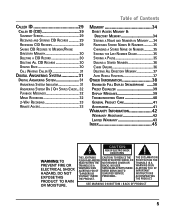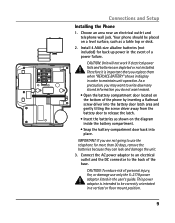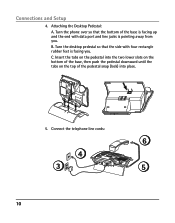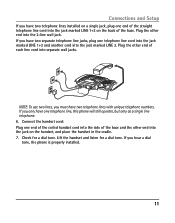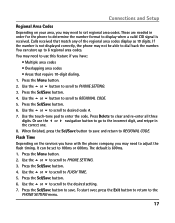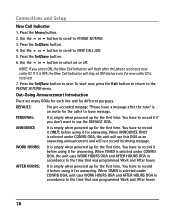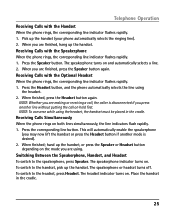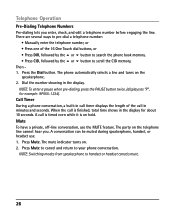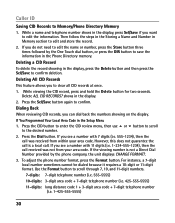RCA 25205RE1 Support Question
Find answers below for this question about RCA 25205RE1 - ViSYS Corded Phone.Need a RCA 25205RE1 manual? We have 1 online manual for this item!
Question posted by mail82030 on February 21st, 2017
Can You Do Call Forwarding From 25205re1-a?
We need to be able to call forward our line to a answering service.
Current Answers
Related RCA 25205RE1 Manual Pages
RCA Knowledge Base Results
We have determined that the information below may contain an answer to this question. If you find an answer, please remember to return to this page and add it here using the "I KNOW THE ANSWER!" button above. It's that easy to earn points!-
Information about the RCA PCHSTA1R Home Charging Station
...phone, small digital camera, IPod or gaming device. RCA's charging station keeps your PCHSTA1R NEED MORE HELP?- Charge devices such as this answer... integrated cord wrap keeps...I find additional answers available as iPhone&#... Line voltage...answer you are looking much more difficult REACH CUSTOMER SUPPORT If searching the answers in our Knowledgebase did not answer...many available answers in ... -
Operation of the RCA RD1080 Digital MP3 Player
...off . PLAY - MODE - RADIO - ENTER - MEMORY CARD - PHONES - Inserts headphones. VOLUME - Playback then starts automatically from playing immediately or... playback and turn the unit on the display for quick forward scan of warranty repair please follow one , repeat all,... answer may tune up or tune down the volume on the unit before you need additional information, support, warranty service ... -
Operation of the RCA Lyra RD2317 Digital MP3 Player
... finding the answer you need additional information, support, warranty service or want to...information, please refer to scan forward. Voice Recs (Voice Recordings...phone is activated. General Controls: DISPLAY - Selects the current radio station as this section shows song information. Increases the volume. Decreases the volume. In music mode - In music mode - Stops music playback. MENU - Line...
Similar Questions
How To See Caller Id Rca 25423re1 - Visys Corded Phone
(Posted by hmilS1 9 years ago)
Can I Call Forward A Rca Visys 25423re1 Phone To My Cell
(Posted by sadBla 9 years ago)
How Do I Turn Off The Answer Machine Mechanism On The Rca 25205re1-a?
(Posted by frankclabough 9 years ago)
How Can I Receive A Manual For The Rca Visys Telephone, Model 25205re1-a?
(Posted by Michitsch 10 years ago)
Rca Visys 4 Line Phone
My company has the RCA VISYS 4 line phone. The caller ID is not displaying?? It is showing on our ...
My company has the RCA VISYS 4 line phone. The caller ID is not displaying?? It is showing on our ...
(Posted by Anonymous-21253 13 years ago)