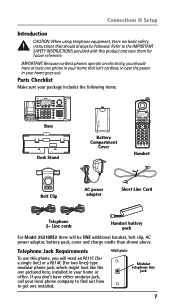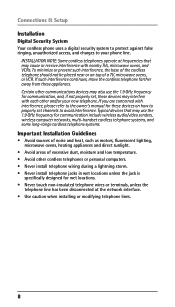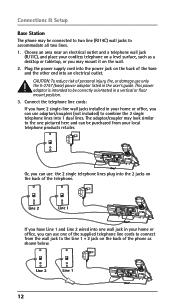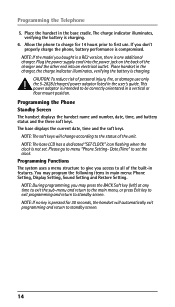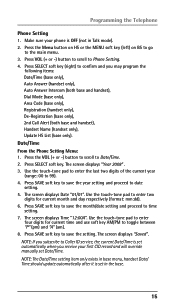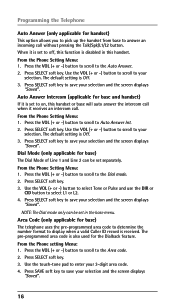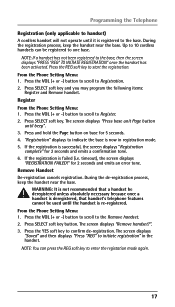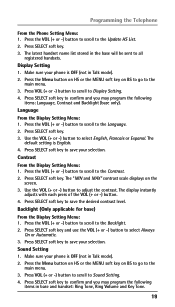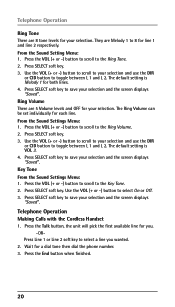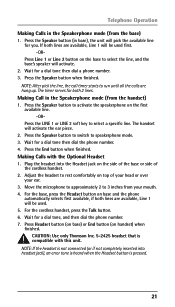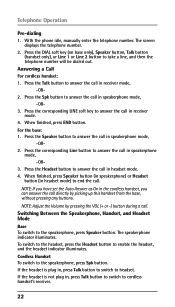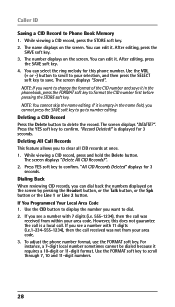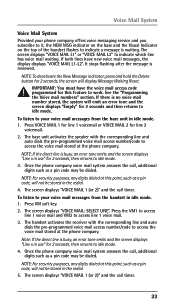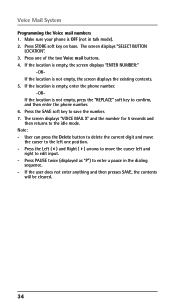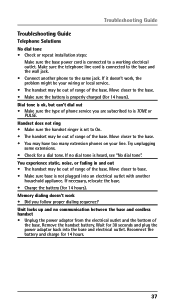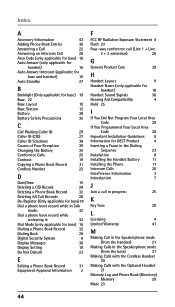RCA 25210RE1 Support Question
Find answers below for this question about RCA 25210RE1 - ViSYS Cordless Phone.Need a RCA 25210RE1 manual? We have 1 online manual for this item!
Question posted by boltzcarol on September 6th, 2012
Sow Do I Program Second Phone.
The person who posted this question about this RCA product did not include a detailed explanation. Please use the "Request More Information" button to the right if more details would help you to answer this question.
Current Answers
Related RCA 25210RE1 Manual Pages
RCA Knowledge Base Results
We have determined that the information below may contain an answer to this question. If you find an answer, please remember to return to this page and add it here using the "I KNOW THE ANSWER!" button above. It's that easy to earn points!-
Advent Wireless Headphones Repair Centers and Warranty Info
... Updated 01/25/2010 04:53 PM Type of the problem Your name, address, and phone number There is approximately 2 weeks from the day we can I send my Advent Wireless ...Operating Instructions value 12 default ~any~ Orders or My Order Status value 25 default ~any~ Remote Controls or Programming Codes value 3 default ~any~ Repair or My Repair Status value 23 default ~any~ Troubleshooting value 2 ... -
How to purchase Audiovox parts or accessories supplied and supported by Alco Electronics
By Phone: You may call Alco Customer Support and leave a message at 1-800-252-6123 or 1-905-477-7878 ... value 9 default ~any~ Operating Instructions value 12 default ~any~ Orders or My Order Status value 25 default ~any~ Remote Controls or Programming Codes value 3 default ~any~ Repair or My Repair Status value 23 default ~any~ Troubleshooting value 2 default ~any~ Technical Support or ... -
Find Answers
DVD LOCKS UP programing a new remote dvd noise programming codes R5464 HD5212 and jensen xm speaker lyra profiling parts 178 Cell phone picks up calls automatically when paired to head unit Operating and Troubleshooting the RCA WSP150 Wireless Speakers Managing Devices with ARRU449 Universal Smart Remote Control ...
Similar Questions
Continual Ringing On Line 2
Hello. When we have an incoming call on line 1, line 2 on the cordless continually ring (long ring t...
Hello. When we have an incoming call on line 1, line 2 on the cordless continually ring (long ring t...
(Posted by ap35522 2 years ago)
Does This Phone Have The Announcement Only Option?
Does this phone have the Announcement Only option?
Does this phone have the Announcement Only option?
(Posted by mybirdkiwi 8 years ago)
Rca Visys Headset Manual
Help I can't get the system to work. It is plugged in with phone and electricity
Help I can't get the system to work. It is plugged in with phone and electricity
(Posted by Lastonkus 9 years ago)
Manual For Rca 25250re Cordless Phone
Help to get a manual for RCA 25250RE1_A cordless phone please
Help to get a manual for RCA 25250RE1_A cordless phone please
(Posted by aliciajmj 12 years ago)
How Do I Forward My Rca To My Cell Phone
(Posted by liburd6 12 years ago)