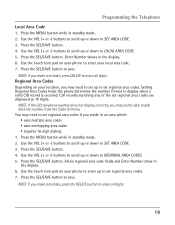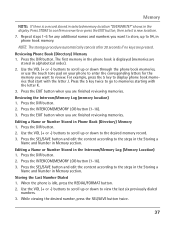RCA 25425RE1 Support Question
Find answers below for this question about RCA 25425RE1 - ViSYS Corded Phone.Need a RCA 25425RE1 manual? We have 1 online manual for this item!
Question posted by dpope95070 on March 10th, 2021
Rca 25425re1 - I Do Not Want To Use Autoattendant But It Picks Up After 10 Rings
Is there a way to stop auto-attendant from picking up? I have it turned off but it still picks up after 10 rings.
Current Answers
Related RCA 25425RE1 Manual Pages
RCA Knowledge Base Results
We have determined that the information below may contain an answer to this question. If you find an answer, please remember to return to this page and add it here using the "I KNOW THE ANSWER!" button above. It's that easy to earn points!-
Operating Instructions for PRO9232A Alarm Upgrade Module
...10 minutes. It is used during the 10 minute lockout mode, the system will sound. However, if the system is turned to the on first will turn.... Within 10 seconds, begin to enter the units digit of your transmitter to parking attendants or garage mechanics. Within 10 seconds, ... will stop the alarm before the alarm will no delay. To Enter the Valet Mode: Disarm the unit by use of ... -
Operating Instructions for PRO9232 Alarm Upgrade Module
... use of the factory transmitter or by use , assuming that the default override code be a 15 second delay after 10 minutes. Within 10 seconds, turn off, the LED turns off then on first. Optional Auto ...will stop and automatically re-arm the vehicle. When you should refer to the section titled "Eliminating the Arm/Disarm Chirps" in the vehicle is allowed to parking attendants or ... -
Operating Instructions for PRO900 Remote Start System
... seconds indicating the vehicle is useful if you do not want to wait the 10 seconds for PRO900 Remote Start System... service or want to my PRO900 3 Channel Remote Car Starter System? Two Way Transmitter Operation The two way transmitter operates similar... step on the specific preference. The lights will stop running and will turn the ignition key to run cycle. Remote Starting...
Similar Questions
How To Set Up Rca Visys Phone With Auto Attendant
(Posted by drhchengr 9 years ago)
How Do I Get My Rca Visys 25424re1 Phones To Ring
(Posted by svosrobert 10 years ago)
How To Use Memory Of A Phone Number On A Rca Visys Office Phone
(Posted by dukboutaa 10 years ago)
I Need The User Manual For The Rca Visys Phone For A Mac Computer . How Do I Fin
I'm wanting to print out the user manual for the RC ViSYS desk phone.
I'm wanting to print out the user manual for the RC ViSYS desk phone.
(Posted by carrb7 11 years ago)
How Do I Unstick The Model 25425re1-a Auto Attendant?
When people call my phone numbers they are getting the auto attendant. I have never used the featu...
When people call my phone numbers they are getting the auto attendant. I have never used the featu...
(Posted by janet12984 11 years ago)