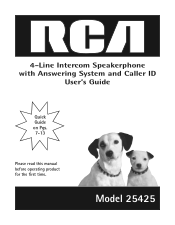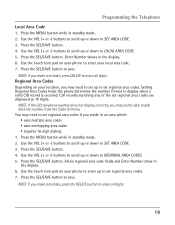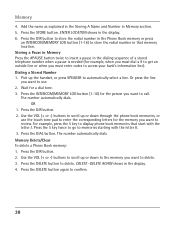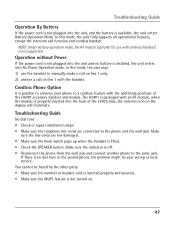RCA 25425RE1 Support Question
Find answers below for this question about RCA 25425RE1 - ViSYS Corded Phone.Need a RCA 25425RE1 manual? We have 1 online manual for this item!
Question posted by carrb7 on October 23rd, 2012
I Need The User Manual For The Rca Visys Phone For A Mac Computer . How Do I Fin
I'm wanting to print out the user manual for the RC ViSYS desk phone.
Current Answers
Answer #1: Posted by freginold on October 24th, 2012 7:19 AM
Hi, there are many different models for this phone. For example, you can download the manual for the 25255RE2 model here:
http://www.rca4business.com/wp-content/uploads/wpsc/downloadables/25255RE2-instructions.pdf
http://www.rca4business.com/wp-content/uploads/wpsc/downloadables/25255RE2-instructions.pdf
Related RCA 25425RE1 Manual Pages
RCA Knowledge Base Results
We have determined that the information below may contain an answer to this question. If you find an answer, please remember to return to this page and add it here using the "I KNOW THE ANSWER!" button above. It's that easy to earn points!-
Troubleshooting and Downloads for the EZC209HD Small Wonder Camcorder
... ( Make sure a high speed Internet connection is runtime error dialog box when installing the User Manual. Recorded video files MUST be aware of the TV set input selection is most recent RCA...to play -back. For consumers who has a Mac? For these steps not resolve the issue please contact customer support by following directions the Need More Help section below. RCA has identified conflicts... -
Troubleshooting and Downloads for the EZ209HD Small Wonder Camcorder
... only the provided AC/DC charger or USB Cable Do I need to download. For these steps not resolve the issue please contact... new update. Make sure the camcorder is available ) To manually launch RCA Memory Manager, Click Start, All Programs, RCA ... and add features to the software. (In the future, you to MAC users for easy play on position. Press the + button on screen update procedure... -
Bluetooth Operation on the Jensen VM9214
..."Phone Pairing Fail" is fully charged before attempting to the instruction manual that came with your Bluetooth mobile phone along with this manual while operating your phone with...phone book Bluetooth User Interface The on Jensen MP6612i Multi-Media Receiver Using Bluetooth with the phone, the unit's model number, "VM9214", will need to play back audio files from your paired Bluetooth phone...
Similar Questions
What Power Cord Is Need Rca Visys Phone
(Posted by srwh47n 9 years ago)
How To Set Up Voicemail Machine On Rca Visys Phone
(Posted by brodeath 9 years ago)
How To Set Up Rca Visys Phone With Auto Attendant
(Posted by drhchengr 9 years ago)
Help Need Tp Rogram Our Phone We Have No Manual Are Losing Call Need Informat
need to purchase a manual or talk to a tech, we can not retrieve our messages ana are losing call th...
need to purchase a manual or talk to a tech, we can not retrieve our messages ana are losing call th...
(Posted by elizabethweber 12 years ago)
Setting Up Speed Dial Need User Manuel
I need to set up speed dial, where can I locate the user manuel for this issue?
I need to set up speed dial, where can I locate the user manuel for this issue?
(Posted by rtoler 12 years ago)