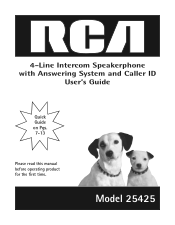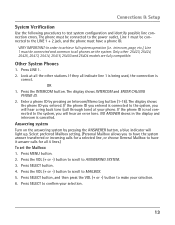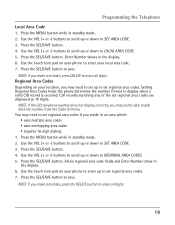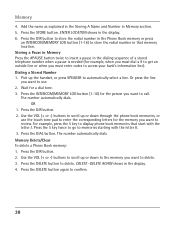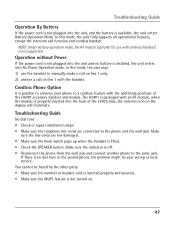RCA 25425RE1 Support Question
Find answers below for this question about RCA 25425RE1 - ViSYS Corded Phone.Need a RCA 25425RE1 manual? We have 1 online manual for this item!
Question posted by elizabethweber on November 9th, 2011
Help Need Tp Rogram Our Phone We Have No Manual Are Losing Call Need Informat
need to purchase a manual or talk to a tech, we can not retrieve our messages ana are losing call this is our main phone please tell me who I can talk to
Current Answers
Related RCA 25425RE1 Manual Pages
RCA Knowledge Base Results
We have determined that the information below may contain an answer to this question. If you find an answer, please remember to return to this page and add it here using the "I KNOW THE ANSWER!" button above. It's that easy to earn points!-
Problem downloading a manual or cannot download a manual
... sending a request via the instructions in Adobe PDF format and require the use of our manuals are large and require extra download time - Portable Model Portable DVD Player Portable DVD in the Need More Help section below : 1. RCA CRCU5601 Remote Code List RCA RCU4601 Remote Control Code List RCA R55N7 Remote Control Code... -
Find Answers
... MP5610 Receiver a replacement remote control fro my SIRPNP3? Purchasing or buying products online How and where can I replacement for Audivox products Where can I an individual FRS/GMRS radio for models sold in twin sets? Direct Entry purchase donation request Purchase an item navigational UNLOCK TV LCD display parts 355 Can I a cord for the VBPEX56? -
Troubleshooting the Acoustic Research ARWH1 Mini-Bridge Headset
...additional answers available as possible. NEED MORE HELP?- What are looking much more information, see the owner's manual that came with Bluetooth devices ... the search box in our system for words like purchase or, warranty will only work correctly? The working ...battery level is 10m, but obstacles (such as cordless phones and WiFi routers, may have tried pairing your ARWH1...
Similar Questions
How To Forward A Phone Number On Rca Visys 25201re1 Manual
(Posted by redanirob6 10 years ago)
How To Retrieve Messages On Rca Visys 4 Line Phone
(Posted by darMen 10 years ago)
I Need The User Manual For The Rca Visys Phone For A Mac Computer . How Do I Fin
I'm wanting to print out the user manual for the RC ViSYS desk phone.
I'm wanting to print out the user manual for the RC ViSYS desk phone.
(Posted by carrb7 11 years ago)
Battery
This phone tells me to replace the battery but I can't find a place for a battery. Do you know where...
This phone tells me to replace the battery but I can't find a place for a battery. Do you know where...
(Posted by tonyawebbacanlr 11 years ago)
I Need Remote Acess Code To Check Messages
(Posted by mikejones7220 14 years ago)