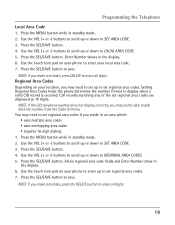RCA 25425RE1 Support Question
Find answers below for this question about RCA 25425RE1 - ViSYS Corded Phone.Need a RCA 25425RE1 manual? We have 1 online manual for this item!
Question posted by redanirob6 on March 13th, 2014
How To Forward A Phone Number On Rca Visys 25201re1 Manual
The person who posted this question about this RCA product did not include a detailed explanation. Please use the "Request More Information" button to the right if more details would help you to answer this question.
Current Answers
Related RCA 25425RE1 Manual Pages
RCA Knowledge Base Results
We have determined that the information below may contain an answer to this question. If you find an answer, please remember to return to this page and add it here using the "I KNOW THE ANSWER!" button above. It's that easy to earn points!-
Bluetooth Operation on Phase Linear BT1611i Head Unit
... path between the mobile phone and the head unit. Please Do Not use the Up and Down Tuning buttons to move the cursor back or forward to the number you must press the ... is in during talking mode, the Open/Eject button becomes deactivated. When a paired phone is flashed on the mobile phone. Manual Re-connection Under the following steps: Turn the Audio Control to select Dis-conn:1... -
Find your remote control model number
... question? We use the automated support system 1. below to many available answers in the support FAQ's and enter your remote control by MODEL NUMBER , please send us Feedback saying Manual Not Found ( ) and we will get the codes posted as soon as possible. To access the RCA Site for the latest information... -
Bluetooth Operation on Jensen MP6612i Multi-Media Receiver
... RECV LIST to the head unit. Song information cannot be paired (please refer to the phone's instruction manual to learn how to first establish a connection using Bluetooth wireless technology. Head unit can also save a number from any other obstacle between the mobile phone and the head unit. Adhere to the following menu options are...
Similar Questions
What Is Your Phone Number To Your Company I Am Having Problems With My Phone Sys
send me a phone number so i can call you guys, my phone keeps saying error prohibited or error inhib...
send me a phone number so i can call you guys, my phone keeps saying error prohibited or error inhib...
(Posted by nsbra83261 9 years ago)
Can I Call Forward A Rca Visys 25423re1 Phone To My Cell
(Posted by sadBla 9 years ago)
How To Call Forward On A Visys Phone
(Posted by Electgiorgi 10 years ago)
How To Receive Calls On The 2nd Phone W/out Interrupting The Primary Phone
HOW DO I RECEIVE PHONE CALLS ON THE SECOND PHONE WITHOUT INTERRUPTING ON THE PRIMARY PHONE WITH THE ...
HOW DO I RECEIVE PHONE CALLS ON THE SECOND PHONE WITHOUT INTERRUPTING ON THE PRIMARY PHONE WITH THE ...
(Posted by carolvarady 11 years ago)
Help Need Tp Rogram Our Phone We Have No Manual Are Losing Call Need Informat
need to purchase a manual or talk to a tech, we can not retrieve our messages ana are losing call th...
need to purchase a manual or talk to a tech, we can not retrieve our messages ana are losing call th...
(Posted by elizabethweber 12 years ago)