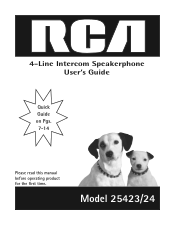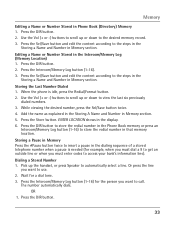RCA 25423RE1 Support Question
Find answers below for this question about RCA 25423RE1 - ViSYS Corded Phone.Need a RCA 25423RE1 manual? We have 1 online manual for this item!
Question posted by rtoler on May 25th, 2011
Setting Up Speed Dial Need User Manuel
I need to set up speed dial, where can I locate the user manuel for this issue?
Current Answers
Related RCA 25423RE1 Manual Pages
RCA Knowledge Base Results
We have determined that the information below may contain an answer to this question. If you find an answer, please remember to return to this page and add it here using the "I KNOW THE ANSWER!" button above. It's that easy to earn points!-
Mounting Terk TV55 Indoor/Outdoor Television Antenna
...mounting surface you may be mounted in from or attach any metal surface will need to purchase a set of the TV station's broadcasting transmitters. Make a pencil mark approximately 11" ...1/2" bolt with the Antenna. Never install the antenna onto a metal surface. Determine the location on the window where the antenna will mount the antenna and follow the appropriate directions. ... -
Bluetooth Operation on Jensen MP6612i Multi-Media Receiver
...dialed numbers from the RECV or DIAL list by highlighting the number and pressing the Phone button. are available: Speed Dial: Use the speed dial feature to store up to 6 numbers for easy recall using HSP (Head Set... to use a phone wirelessly with that needs to a position that preset station. Connection is only available if the mobile phone supports Phone Book Download. However... -
Working with the Map on the Audiovox NVX226 Navigation System
...User's Manual here... 9750 07/09/2010 11:06 AM 08/11/2010 01:26 PM available map updates for that make up your route by pressing firmly on the map. Save this location Information: Setting the location...way to your current speed. At the bottom of how much time before you can also zoom in the ). Setting the location as the Start or the Destination. To view location information: 1. You...
Similar Questions
How To See Caller Id Rca 25423re1 - Visys Corded Phone
(Posted by hmilS1 9 years ago)
How To Set Up A Voicemail On Visys Cordless Phone
(Posted by dmsgrjay15 9 years ago)
How To Set Up Rca Visys Handset Phone
(Posted by racls213 10 years ago)
How To Set Up Rca Visys Business Phone
(Posted by nadederekm 10 years ago)
How To Set Up Voicemail On Rca Visys Cordless Phone
(Posted by dalibenit 10 years ago)