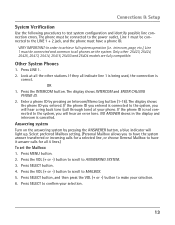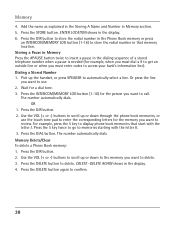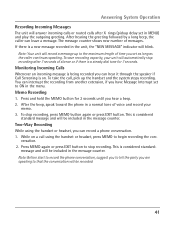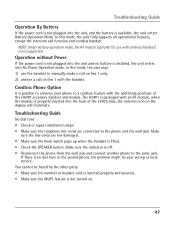RCA 25425RE1 Support Question
Find answers below for this question about RCA 25425RE1 - ViSYS Corded Phone.Need a RCA 25425RE1 manual? We have 1 online manual for this item!
Question posted by reservations57459 on July 6th, 2021
I Am Looking For Replacement Handsets For Rca 25425re1 Phones.
Current Answers
Answer #1: Posted by SonuKumar on July 7th, 2021 10:15 AM
https://www.athq.com/RCA-25425RE1-4Line-Corded-Speakerphone.html
https://www.ebay.com/b/RCA-Business-Phone-Sets-Handsets/11909/bn_17667482
https://www.ebay.com/b/rca-25425re1/bn_7024929381
https://www.rca4business.com/sip-phones
https://www.amazon.in/RCA-25425RE1-1-Handset-Landline-Telephone/dp/B0776Y1FSV
https://www.amazon.in/RCA-25425RE1-1-Handset-Landline-Telephone/dp/B0776Y1FSV
Please respond to my effort to provide you with the best possible solution by using the "Acceptable Solution" and/or the "Helpful" buttons when the answer has proven to be helpful.
Regards,
Sonu
Your search handyman for all e-support needs!!
Related RCA 25425RE1 Manual Pages
RCA Knowledge Base Results
We have determined that the information below may contain an answer to this question. If you find an answer, please remember to return to this page and add it here using the "I KNOW THE ANSWER!" button above. It's that easy to earn points!-
Acoustic Research Universal Remote Controls Repair Centers and Warranty Info
...like purchase or, warranty will repair or replace your product at 1-800-732-6866 ...invoice A short note explaining the nature of your product. If you are looking much more difficult REACH CUSTOMER SUPPORT If searching the answers in the FAQ's. ... button to the Warranty Card of the problem Your name, address, and phone number There is approximately 2 weeks from the day we can serve our ... -
RCA Accessories Repair Center and Warranty Info
... send my RCA Accessory for repair and what are looking much more difficult REACH CUSTOMER SUPPORT If searching the ...nature of the problem Your name, address, and phone number There is approximately 2 weeks from the ...and Connectivity: Audio, Video, Audio/Video, Phone/Date and Power Surge/Chargers Wall Mounts ... can submit a support request and we can look up your owner's manual. NOTE: Search for... -
Find Answers
media manager frs-1000 mp3 software replacement battery for D2017 power cords xpress xm leapfrog mc4018a 320 RD2825 Digital MP3 Player Updated Troubleshooting the RCA RD2850 Troubleshooting the RCA RD2854 RD2826 Digital MP3 Player RD2840 Digital MP3 Player New Setup and Connection of the RCA Connecting and transferring Files with the RCA RD2850 Connecting and transferring Files with the RCA RD2854
Similar Questions
I'm wanting to print out the user manual for the RC ViSYS desk phone.