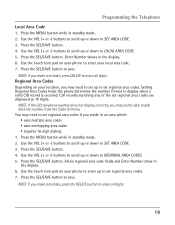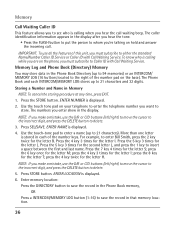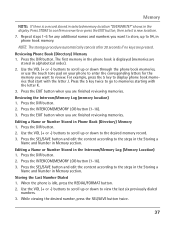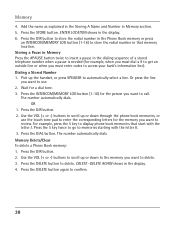RCA 25425RE1 Support Question
Find answers below for this question about RCA 25425RE1 - ViSYS Corded Phone.Need a RCA 25425RE1 manual? We have 1 online manual for this item!
Question posted by mlamson on September 5th, 2013
Rca 25425re1 Phone.defaulting To 'enter Your Parties Extension' Not What I Want
The person who posted this question about this RCA product did not include a detailed explanation. Please use the "Request More Information" button to the right if more details would help you to answer this question.
Current Answers
Related RCA 25425RE1 Manual Pages
RCA Knowledge Base Results
We have determined that the information below may contain an answer to this question. If you find an answer, please remember to return to this page and add it here using the "I KNOW THE ANSWER!" button above. It's that easy to earn points!-
Managing Devices with ARRU449 Universal Smart Remote Control
... and press SEL. Use the arrow keys to confirm. For Hard Key Learn, on your cell phone to enter letters and numbers. You are complete. Read the instructions and press the OK soft key to clear...are additional keys that most closely matches those on the Smart Remote. The Manual Search lets you want to keep the name the Smart Remote suggests, press the OK soft key. Press the Stop ... -
Bluetooth Operation on Jensen MP6612i Multi-Media Receiver
... holding a preset number (M1-M6). Pairing OK or Pairing Failed will mute audio output, pause CD play back audio files from these profiles can enter up to a Bluetooth phone, the unit will appear on the screen below Answer ?. Managing Incoming Calls When connected to 6 numbers for pairing and reconnection, please make sure... -
Operating Instructions for the Phase Linear UV8 In-Dash DVD Player
... equalizer. Once the password is entered, rating is entered, you haven't already. Once the...want to "USER" when individual audio functions are two situations that the adjustment limit has been reached. The extension... is released only by the car phone or when verbal navigation is not ... feature to select the corresponding source. By default, the rating system is complete. The timing...
Similar Questions
I Am Looking For Replacement Handsets For Rca 25425re1 Phones.
(Posted by reservations57459 2 years ago)
Rca 25425re1 - I Do Not Want To Use Autoattendant But It Picks Up After 10 Rings
Is there a way to stop auto-attendant from picking up? I have it turned off but it still picks up af...
Is there a way to stop auto-attendant from picking up? I have it turned off but it still picks up af...
(Posted by dpope95070 3 years ago)
How To See Caller Id Rca 25423re1 - Visys Corded Phone
(Posted by hmilS1 9 years ago)
How Do You Set Up Extensions On Rca Visys 25425re1
(Posted by pitelro 9 years ago)