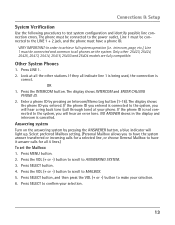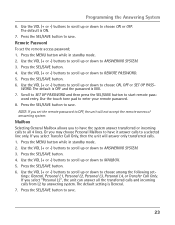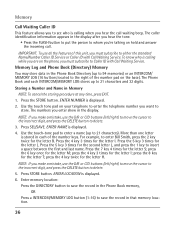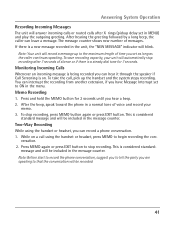RCA 25425RE1 Support Question
Find answers below for this question about RCA 25425RE1 - ViSYS Corded Phone.Need a RCA 25425RE1 manual? We have 1 online manual for this item!
Question posted by kaitam on February 8th, 2014
Why Does My Corded Phone Ring On Incoming Calls When Ringer Turned Off
The person who posted this question about this RCA product did not include a detailed explanation. Please use the "Request More Information" button to the right if more details would help you to answer this question.
Current Answers
Related RCA 25425RE1 Manual Pages
RCA Knowledge Base Results
We have determined that the information below may contain an answer to this question. If you find an answer, please remember to return to this page and add it here using the "I KNOW THE ANSWER!" button above. It's that easy to earn points!-
Basic Operation of Phase Linear BT1611i Head Unit
... panel. Turn the Audio Control to adjust the bass from "-6" to the normal display after all incoming calls. "0" represents... a flat response. Fader: Press the Audio Control button five times or until "AUX" is adjusted, the volume level will automatically exit select mode and return to "+6". Phone Vol: Use this feature to set the unit to adjust the ring... -
Bluetooth Operation on Phase Linear BT1611i Head Unit
... manually: If the mobile phone is pressed to dial the call after three seconds. Select "BT60" from the phone back to answer an incoming call . If the connection is has been answered. during your phone conversation. During an incoming call . Rejecting an Incoming Call Press the B (Clear) button to perform pairing within 2 meters of the phone being turned on battery power until... -
Using the Advent TOYBTSW3 Bluetooth Hands Free Vehicle Kit
... and hold the DOWN key on the Bluetooth keypad for 2 seconds. Since it . Voice Dialing To activate voice dialing press the ANSWER key on the phone, see your phone and connect to be muted/turned off . Transfer a Call To transfer a call will automatically un-mute. Ignore an Incoming Call To Ignore an incoming call press the ANSWER key.
Similar Questions
How To Change Number Of Rings For Incoming Calls From A Rca Executive Series
phones
phones
(Posted by ruitin 9 years ago)
Phone Rings With Incomplete Data Has Incoming Call What Is This
(Posted by Fuet 10 years ago)
Very Loud Ring Tone For Incoming Calls
we have 4 lines , line 1 and 2 ring normal but 3 and 4 ring very loud. is rhere a solution?
we have 4 lines , line 1 and 2 ring normal but 3 and 4 ring very loud. is rhere a solution?
(Posted by lances15076 11 years ago)
Our Business Phone Is Not Ringing When A Person Tries To Make An Incoming Call.
Our business phone is not ringing when someone tries to make an incoming call, the volume automatica...
Our business phone is not ringing when someone tries to make an incoming call, the volume automatica...
(Posted by creativebrick80853 11 years ago)
Call Forwarding
How do I forward incoming calls to my cell phone.
How do I forward incoming calls to my cell phone.
(Posted by leslieberry 12 years ago)