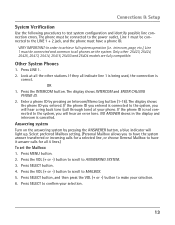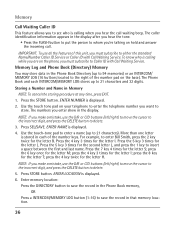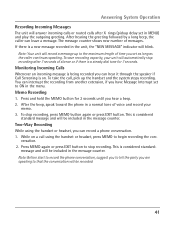RCA 25425RE1 Support Question
Find answers below for this question about RCA 25425RE1 - ViSYS Corded Phone.Need a RCA 25425RE1 manual? We have 1 online manual for this item!
Question posted by leslieberry on December 21st, 2011
Call Forwarding
How do I forward incoming calls to my cell phone.
Current Answers
Related RCA 25425RE1 Manual Pages
RCA Knowledge Base Results
We have determined that the information below may contain an answer to this question. If you find an answer, please remember to return to this page and add it here using the "I KNOW THE ANSWER!" button above. It's that easy to earn points!-
Bluetooth Operation on Phase Linear BT1611i Head Unit
... the cursor back or forward to the number you want to change. To end the conversation, press the B (Clear) button. The time it is played. If "On" is selected, the unit will automatically answer the incoming call , the audio output is muted and a ringtone is recommended that came with the phone, "BT60" will also... -
Bluetooth Operation on the Jensen VM9214
... Audio/Video Remote Control Profile (AVRCP). Before accepting or making some functions unavailable. Reject incoming call/end call/quit pairing process/quit reading phone book or call , make sure your mobile phone's "Bluetooth function" is turned on. However, depending on your phone, the connection may be connected to this unit. Since there are only available when the... -
Using the Advent TOYBTSW3 Bluetooth Hands Free Vehicle Kit
... will be entered into your contacts list or by 1 level. Answer a Call When there is an incoming call the vehicle's radio will be the latest phone paired, the phone most used with the system, the phone second most used phone with the system. Transfer a Call To transfer a call will locate your phone and connect to dial numbers or search your...
Similar Questions
How To See Caller Id Rca 25423re1 - Visys Corded Phone
(Posted by hmilS1 9 years ago)
Can I Call Forward A Rca Visys 25423re1 Phone To My Cell
(Posted by sadBla 9 years ago)
Why Does My Corded Phone Ring On Incoming Calls When Ringer Turned Off
(Posted by kaitam 10 years ago)
Our Business Phone Is Not Ringing When A Person Tries To Make An Incoming Call.
Our business phone is not ringing when someone tries to make an incoming call, the volume automatica...
Our business phone is not ringing when someone tries to make an incoming call, the volume automatica...
(Posted by creativebrick80853 11 years ago)
I Need The User Manual For The Rca Visys Phone For A Mac Computer . How Do I Fin
I'm wanting to print out the user manual for the RC ViSYS desk phone.
I'm wanting to print out the user manual for the RC ViSYS desk phone.
(Posted by carrb7 11 years ago)