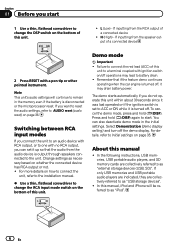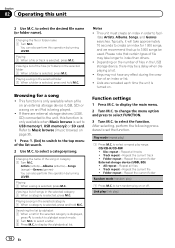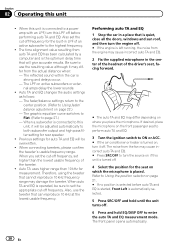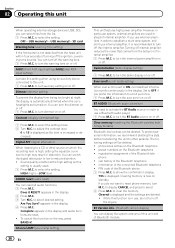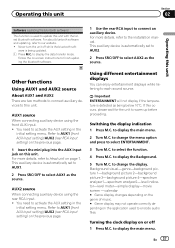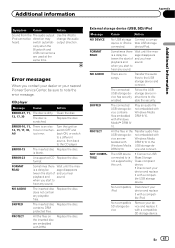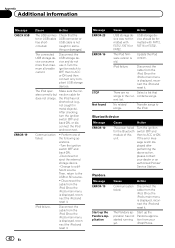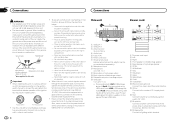Pioneer DEH-80PRS Support and Manuals
Get Help and Manuals for this Pioneer item

View All Support Options Below
Free Pioneer DEH-80PRS manuals!
Problems with Pioneer DEH-80PRS?
Ask a Question
Free Pioneer DEH-80PRS manuals!
Problems with Pioneer DEH-80PRS?
Ask a Question
Most Recent Pioneer DEH-80PRS Questions
Is The Faceplate Available Prs80
(Posted by coka190st 1 year ago)
Why My Pioneer Deh-80prs Is Not Playing All Songs On My Usb?
For some reason only 69 songs are playing on my USB. I have a total of almost 600 songs. They all pl...
For some reason only 69 songs are playing on my USB. I have a total of almost 600 songs. They all pl...
(Posted by cletoedward 2 years ago)
Device List Problem On Pioneer Feh-80prs
how can i reset the device list?Trying to delete one and it takes forever and doesn't work, pleas he...
how can i reset the device list?Trying to delete one and it takes forever and doesn't work, pleas he...
(Posted by Boblefisk95 9 years ago)
2 Ohm Speakers
Hello. Just bought the deh-80prs and the manual says "Do not use 1 to 3 ohm speakers". I have Infini...
Hello. Just bought the deh-80prs and the manual says "Do not use 1 to 3 ohm speakers". I have Infini...
(Posted by j2thebird442 10 years ago)
How To Install Pioneer Deh-80prs
(Posted by lokimchi 10 years ago)
Pioneer DEH-80PRS Videos
Popular Pioneer DEH-80PRS Manual Pages
Pioneer DEH-80PRS Reviews
We have not received any reviews for Pioneer yet.