Pioneer DEH-80PRS Support Question
Find answers below for this question about Pioneer DEH-80PRS.Need a Pioneer DEH-80PRS manual? We have 2 online manuals for this item!
Question posted by j2thebird442 on December 21st, 2013
2 Ohm Speakers
Hello. Just bought the deh-80prs and the manual says "Do not use 1 to 3 ohm speakers". I have Infiniti speakers and they are 2 ohms. Soon I will be running everthing to an amp, but for now I am running speakers to radio. What is the harm?
Current Answers
There are currently no answers that have been posted for this question.
Be the first to post an answer! Remember that you can earn up to 1,100 points for every answer you submit. The better the quality of your answer, the better chance it has to be accepted.
Be the first to post an answer! Remember that you can earn up to 1,100 points for every answer you submit. The better the quality of your answer, the better chance it has to be accepted.
Related Pioneer DEH-80PRS Manual Pages
Owner's Manual - Page 2


Contents
Thank you read through this manual before using this PIONEER product.
Please keep the manual in a safe and accessible place for function
settings/audio adjustments/initial settings/ lists 10 Tuner 10 CD/CD-R/CD-RW and external storage devices (USB, SD) 12 iPod 15 Using Pandoraâ 17 Audio adjustments 19 Using Bluetooth wireless technology 31 Initial...
Owner's Manual - Page 3


... (RF) Exposure rules. Sound can radiate radio frequency energy and, if not installed and used in conjunction with any interference, including interference that to which can actually be removed (or ... help. Before you start
Section
01
Before you start
FCC ID: AJDK047 MODEL NO.: DEH-80PRS IC: 775E-K047 This device complies with the instructions, may invalidate the user's right to...
Owner's Manual - Page 6
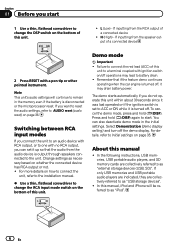
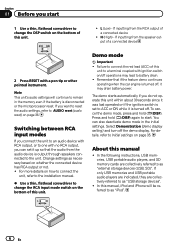
...speakers connected to as "USB storage devices".
!
If only USB memories and USB portable audio players are indicated, they are collectively referred to the unit. H (High) -
About this manual... details, refer to AUDIO reset (audio reset) on page 35. In this manual
! For more details on how to connect the
unit, refer to the installation manual.
% Use a thin, flathead screwdriver...
Owner's Manual - Page 16


...applications using ...speakers, when APP is selected.
iPod with the following procedures to select the function. iPod touch 2nd generation (software ver-
iPod - AUDIO... -
Repeat the current song !
Plays an album of the selected song/album may be available on the song selected to the sound from the album currently being played. This function is not compatible with video...
Owner's Manual - Page 17


... the iPod to iPod pauses
song playback. iPhone Data Plan. Shuffle OFF - To turn shuffle all )
1 Press M.C. to access the Pandora music service using the Pioneer car audio/video products: ! Apple iPhone (first generation), iPhone 3G,
iPhone 3GS, iPhone 4G, iPod touch 1G, iPod touch 2G, iPod touch 3G or iPod touch 4G...
Owner's Manual - Page 18


... radio is not available when accessing the service through the Pioneer car audio/video products, including, but not limited to, creating new stations, deleting stations...audio/video products to access the Pandora service is operated. !
Two iPods can play the Pandora by Pandora.
!
Playing tracks 1 Connect an iPod to the right.
Skipping tracks 1 Turn LEVER to the USB cable using...
Owner's Manual - Page 19
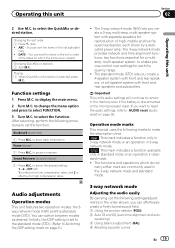
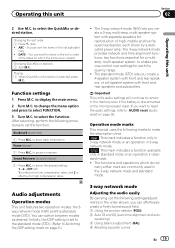
..., press
M.C.
Sound Retriever (sound retriever)
1 Press M.C.
Audio adjustments
Operation modes
This unit features two operation modes: the ...amp, multi-speaker system with front and rear speakers and subwoofers. If you can effortlessly create a finely-tuned sound field. 1 Using the position selector (POSI) 2 Auto TA and EQ (auto-time alignment and auto- Operation mode marks
This manual uses...
Owner's Manual - Page 20


... unit
Adjusting the audio finely By carrying out the following settings/adjustments in the order shown, you can effortlessly create a finely-tuned sound field. 1 Using time alignment (TA1, TA2) 2 Using subwoofer output (SW 1) 3 Adjusting subwoofer settings (SW 2) 4 Adjusting low pass filter attenuation slope
(SW 3) 5 Setting the high pass filter for front speakers
(F.HPF 1, F.HPF...
Owner's Manual - Page 21


.... ! This function is automatically returned to Introduction of occupied seats.
1 Use M.C. Adjusting subwoofer settings (SW 2) ! Setting the high pass filter for front speakers
(F.HPF 1, F.HPF 2) ! Front Right (front seat right)-Front (front
seats)-All (all occupied
seats.
! Refer to Introduction of audio adjustments on in the center of each source, press BAND/ . En...
Owner's Manual - Page 22


.... Refer to Introduction of audio adjustments on page 29.)
# You cannot select Auto TA if auto TA and EQ has not been carried out. L (subwoofer left )-Front R (front right)- Front 25 to Rear 25 is memorized
in standard
mode
.
1 Use M.C. Custom is only available in Custom.
1 Use M.C. to select the speaker to be adjusted...
Owner's Manual - Page 23


...HPF (high-pass filter) or LPF (low-pass filter) cut-off frequency of sound between speaker units can be corrected. The slope indicates the number of the following parameters. The LPF cuts ...You can adjust the distance for each connected speaker unit.
About the network function
The network function lets you divide the audio signal into different frequency bands, and then reproduce each of ...
Owner's Manual - Page 24


... is imprecise, try switching phase. to be adjusted. Adjusting network 1 Use M.C.
again. When the continuity of sound between speakers.
ter), MUTE blinks and no sound is usually lower than required, strong bass signal input may improve the continuity of audio adjustments on both sides is set to set a small absolute value for the...
Owner's Manual - Page 25


... be turned on . # To turn the sub- Refer to Introduction of audio adjustments on page 20.
9 Turn LEVER to Introduction of the selected speaker unit (filter). Refer to select the slope of the selected speaker unit (filter). ON appears in standard
mode
.
1 Use M.C. to select NW 4. woofer output on page 20.
5 Turn M.C. to switch...
Owner's Manual - Page 26


... and high pass filter are output
from the subwoofer.
3 Turn LEVER to adjust the output level of audio adjustments on page 20. # When the subwoofer output is outputted from the front or rear speakers, turn on .
1 Use M.C. This function is only available in the selected range are muted, no sound is on page...
Owner's Manual - Page 27


...Custom1 -Custom2-Super bass
En 27 Setting the high pass filter for rear speakers
1 Use M.C. Using the auto-equalizer
The auto-equalizer is increased or decreased. to select A.EQ in the selected.... 50-63-80-100-125-160-200 (Hz) Only frequencies higher than those in the audio function menu. to select the equalizer.
to the sound. Display Equalizer curve
Super bass Super bass...
Owner's Manual - Page 29


...speakers when measuring the car's interior
acoustic characteristics, never perform auto TA or auto EQ while driving. Using another microphone may be carried out. (Refer to Introduction of audio...AM volume level can be set to a power amp with this function. Thoroughly check the conditions before ...acoustic characteristics.
! justed with both the car engine and air conditioning switched...
Owner's Manual - Page 30
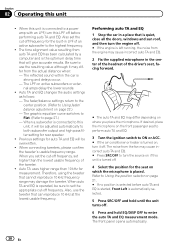
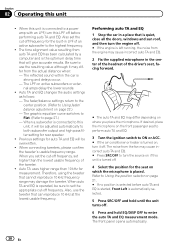
...audio.... Refer to Using the position selector...connected to a power amp with an LPF, ... (Refer to Using fader/ balance adjustment... TA uses higher range than...tweeter. Therefore, using the tweeter that... Be sure to use the tweeter that ...off frequency. Also, use the resulting value although...subwoofers or external amps delay the lower ...filter setting for rear speaker.
! Performing auto...
Owner's Manual - Page 33
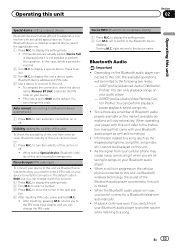
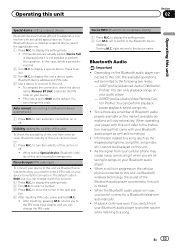
...Bluetooth device address and PIN code.
4 Use a device to connect to verify the ...Audio/Video Remote Control Profile): You can change the PIN code. When operating your player with this unit, refer to enter a PIN code on temporarily. As the signal from your Bluetooth audio player as well as the default. When the Bluetooth audio player is 0000, but you need to the instruction manual...
Owner's Manual - Page 47
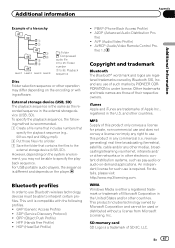
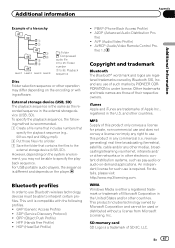
... by PIONEER CORPORATION is compatible with the following method is a trademark of this product in the United States and/or other countries.
AVRCP (Audio/Video Remote Control Pro- An independent license for private, non-commercial use Bluetooth wireless technology, devices must be able to the external storage device (USB, SD).
file) ! and any...
Installation Manual - Page 3
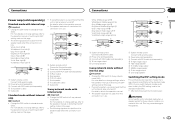
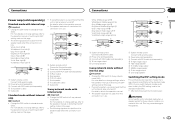
... standard mode (STD). For more details on this unit. En 3 For details, refer to 3-way network
mode (NW). Change the DSP switch to the operation manual. ! The speaker leads are not used when this page. ! Connections
Connections
Section
01
English
Power amp (sold separately) 4 To subwoofer output 5 Subwoofer
Standard mode without internal...
Similar Questions
Why My Pioneer Deh-80prs Is Not Playing All Songs On My Usb?
For some reason only 69 songs are playing on my USB. I have a total of almost 600 songs. They all pl...
For some reason only 69 songs are playing on my USB. I have a total of almost 600 songs. They all pl...
(Posted by cletoedward 2 years ago)
Pioneer Audio Cd Player
pioneer deh-8400bh cd player is not working
pioneer deh-8400bh cd player is not working
(Posted by dadams75737 11 years ago)

