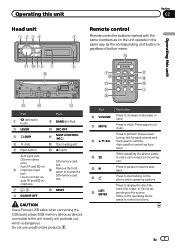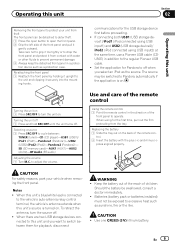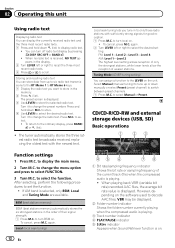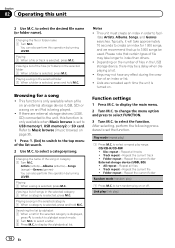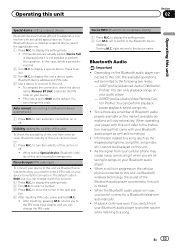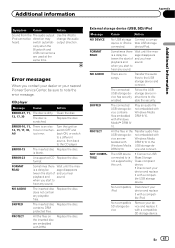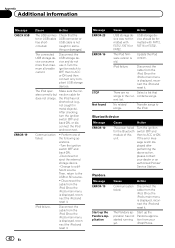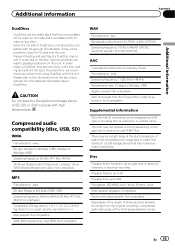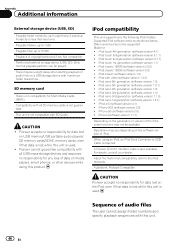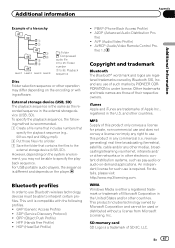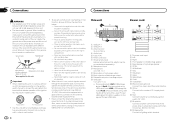Pioneer DEH-80PRS Support Question
Find answers below for this question about Pioneer DEH-80PRS.Need a Pioneer DEH-80PRS manual? We have 2 online manuals for this item!
Question posted by cletoedward on June 7th, 2021
Why My Pioneer Deh-80prs Is Not Playing All Songs On My Usb?
Current Answers
Answer #1: Posted by SonuKumar on June 8th, 2021 7:44 AM
Please check the format of songs -which are not playing ? mostly format like Mp3 and some supportive files will only play and if it not the same format convert it mp3 format.
USB connecting your car stereo and Android phone
Step 1: Check for USB port. Make sure that your vehicle has a USB port and supports USB mass storage devices. ...
Step 2: Connect your Android phone. ...
Step 3: Select the USB notifcation. ...
Step 4: Mount your SD card. ...
Step 5: Select USB audio source. ...
Step 6: Enjoy your music.
1 Use a thin, flathead screwdriver to change the DSP switch on the bottom of this unit. 2 Press RESET with a pen tip or other pointed instrument. This unit's audio settings will continue to remain in the memory even if the battery is disconnected or the microprocessor reset.
Please respond to my effort to provide you with the best possible solution by using the "Acceptable Solution" and/or the "Helpful" buttons when the answer has proven to be helpful.
Regards,
Sonu
Your search handyman for all e-support needs!!
Related Pioneer DEH-80PRS Manual Pages
Similar Questions
Hello. Just bought the deh-80prs and the manual says "Do not use 1 to 3 ohm speakers". I have Infini...