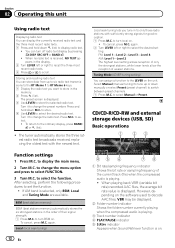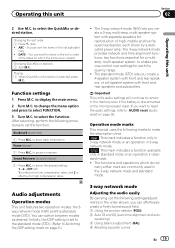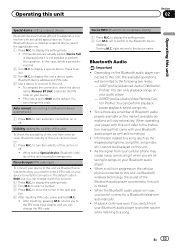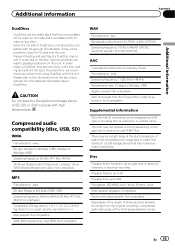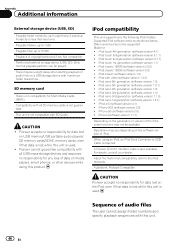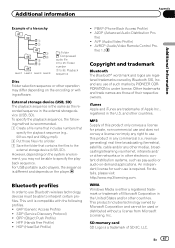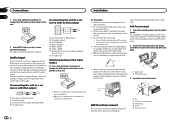Pioneer DEH-80PRS Support Question
Find answers below for this question about Pioneer DEH-80PRS.Need a Pioneer DEH-80PRS manual? We have 2 online manuals for this item!
Question posted by coka190st on July 16th, 2022
Is The Faceplate Available Prs80
The person who posted this question about this Pioneer product did not include a detailed explanation. Please use the "Request More Information" button to the right if more details would help you to answer this question.
Current Answers
Answer #1: Posted by SonuKumar on July 16th, 2022 9:45 AM
https://www.pacparts.com/model.cfm?model_id=DEH80PRS&mfg=Pioneer&back=0&action=list_part
http://parts.pioneerelectronics.com/model.asp?modelNum=DEH-80PRS
Please respond to my effort to provide you with the best possible solution by using the "Acceptable Solution" and/or the "Helpful" buttons when the answer has proven to be helpful.
Regards,
Sonu
Your search handyman for all e-support needs!!
Related Pioneer DEH-80PRS Manual Pages
Similar Questions
Why My Pioneer Deh-80prs Is Not Playing All Songs On My Usb?
For some reason only 69 songs are playing on my USB. I have a total of almost 600 songs. They all pl...
For some reason only 69 songs are playing on my USB. I have a total of almost 600 songs. They all pl...
(Posted by cletoedward 2 years ago)
I Need The Faceplate Connection Pinout For A Pioneer Deh P4800mp
ineed a schematic of the brass tabs on front of stereo where faceplate makes electrical contact to t...
ineed a schematic of the brass tabs on front of stereo where faceplate makes electrical contact to t...
(Posted by 1johnnyschlong 10 years ago)
Pioneer Audio Cd Player
pioneer deh-8400bh cd player is not working
pioneer deh-8400bh cd player is not working
(Posted by dadams75737 11 years ago)
How Do I Upgrade (if Available) My Firmware For My Deh-p6100bt?
How do I upgrade (if available) my firmware for my DEH-P6100BT?
How do I upgrade (if available) my firmware for my DEH-P6100BT?
(Posted by marclwalker 12 years ago)