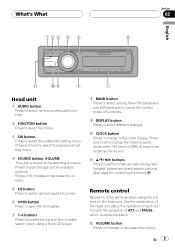Pioneer Deh-p4800mp - AM/FM/MP3/CD Receiver Support and Manuals
Get Help and Manuals for this Pioneer item

View All Support Options Below
Free Pioneer Deh-p4800mp manuals!
Problems with Pioneer Deh-p4800mp?
Ask a Question
Free Pioneer Deh-p4800mp manuals!
Problems with Pioneer Deh-p4800mp?
Ask a Question
Most Recent Pioneer Deh-p4800mp Questions
I Need The Faceplate Connection Pinout For A Pioneer Deh P4800mp
ineed a schematic of the brass tabs on front of stereo where faceplate makes electrical contact to t...
ineed a schematic of the brass tabs on front of stereo where faceplate makes electrical contact to t...
(Posted by 1johnnyschlong 10 years ago)
Deh-p8400bh Want To Know How To Wire The Remote Blue/white And The Yellow And Re
(Posted by claudeweeks63 11 years ago)
How To Turn On The Auxiliary?
(Posted by chrisshelby35 11 years ago)
How To Wire Deh-p4800mp
(Posted by 19handymanmccabe82 11 years ago)
Pioneer Deh-p4800mp Videos
Popular Pioneer Deh-p4800mp Manual Pages
Pioneer Deh-p4800mp Reviews
We have not received any reviews for Pioneer yet.