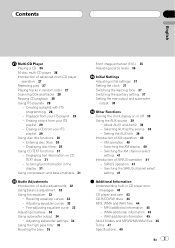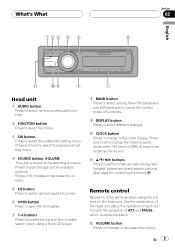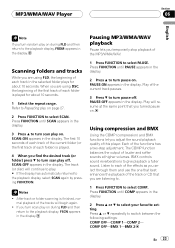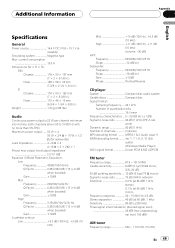Pioneer Deh-p4800mp Support Question
Find answers below for this question about Pioneer Deh-p4800mp - AM/FM/MP3/CD Receiver.Need a Pioneer Deh-p4800mp manual? We have 2 online manuals for this item!
Question posted by 19handymanmccabe82 on June 15th, 2012
How To Wire Deh-p4800mp
The person who posted this question about this Pioneer product did not include a detailed explanation. Please use the "Request More Information" button to the right if more details would help you to answer this question.
Current Answers
Related Pioneer Deh-p4800mp Manual Pages
Similar Questions
I Need The Faceplate Connection Pinout For A Pioneer Deh P4800mp
ineed a schematic of the brass tabs on front of stereo where faceplate makes electrical contact to t...
ineed a schematic of the brass tabs on front of stereo where faceplate makes electrical contact to t...
(Posted by 1johnnyschlong 10 years ago)
Deh-p8400bh Want To Know How To Wire The Remote Blue/white And The Yellow And Re
(Posted by claudeweeks63 11 years ago)