Pioneer DEH-80PRS Support Question
Find answers below for this question about Pioneer DEH-80PRS.Need a Pioneer DEH-80PRS manual? We have 2 online manuals for this item!
Question posted by dadams75737 on January 6th, 2013
Pioneer Audio Cd Player
pioneer deh-8400bh cd player is not working
Current Answers
There are currently no answers that have been posted for this question.
Be the first to post an answer! Remember that you can earn up to 1,100 points for every answer you submit. The better the quality of your answer, the better chance it has to be accepted.
Be the first to post an answer! Remember that you can earn up to 1,100 points for every answer you submit. The better the quality of your answer, the better chance it has to be accepted.
Related Pioneer DEH-80PRS Manual Pages
Owner's Manual - Page 2


... for function
settings/audio adjustments/initial settings/ lists 10 Tuner 10 CD/CD-R/CD-RW and external storage devices (USB, SD) 12 iPod 15 Using Pandoraâ 17 Audio adjustments 19 Using... up menu 8 Basic operations 8 Use and care of the remote control 9 Menu operations identical for Pioneer products 4 In case of trouble 5 Visit our website 5 Resetting the microprocessor 5 Switching the DSP ...
Owner's Manual - Page 6
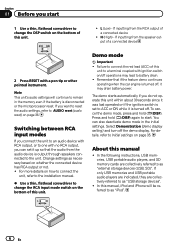
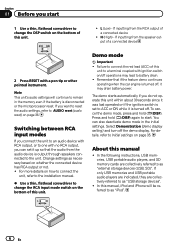
...to as "external storage devices (USB, SD)". In the following instructions, USB memories, USB portable audio players, and SD memory cards are collectively referred to change the RCA input mode switch on page 35. If... only USB memories and USB portable audio players are indicated, they are collectively referred to change the DSP switch on page 36....
Owner's Manual - Page 7
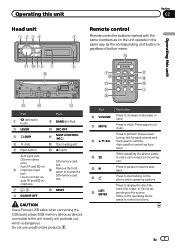
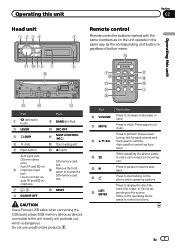
... functions. crophone input
e
jack
Use to the unit directly will protrude out, which is dangerous. crophone.
7
/
f RESET
8 EQ/DISP OFF
CAUTION
Use a Pioneer USB cable when connecting the USB audio player/USB memory device as devices connected to connect an
auto TA and EQ mi- Do not use unauthorized products.
9
h
m
i
l
j
a
3
k
Part g VOLUME h MUTE...
Owner's Manual - Page 9
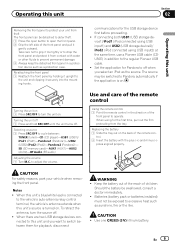
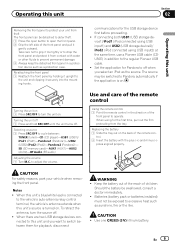
... (AUX1)-AUX2 (AUX2)-BT Audio (BT audio)
Adjusting the volume 1 Turn...When using USB input2) at the same time, use a Pioneer USB cable (CDU50E) in addition to the regular Pioneer USB cable. !
En 9 Turning the unit off 1 ...using for Pandora to off when you want to switch between :
TUNER (tuner)-CD (CD player)-USB1 (USB1)/ iPod1 (iPod1)-Pandora1 (Pandora1)-USB2 (USB2)/iPod2 (iPod2)-Pandora2...
Owner's Manual - Page 12
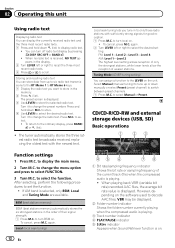
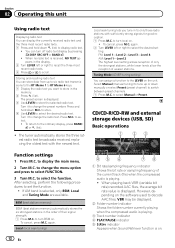
... the reception of their signal strength. 1 Press M.C. to select the desired radio text. CD/CD-R/CD-RW and external storage devices (USB, SD)
Basic operations
1 23
Function settings
1 Press...may be displayed.
2 Folder number indicator Shows the folder number currently playing when the compressed audio is playing.
3 Track number indicator 4 PLAY/PAUSE indicator 5 S.Rtrv indicator
Appears when ...
Owner's Manual - Page 13


... Refer to Music browse (music browse) on a USB storage device 1 Use a Pioneer USB cable to connect the USB sto- Playing a CD/CD-R/CD-RW 1 Insert the disc into place. 3 Re-attach the front panel. 4... track 1 Turn LEVER. You can switch between playback memory devices on the media. When playing compressed audio, there is ejected. 3 Pull out the SD memory card. 4 Re-attach the front panel.
...
Owner's Manual - Page 16


...This unit's iPod function can listen to the sound from the connected iPod.
! Play back the sound from the album currently being played.
! AUDIO - to select the function. to display the main menu.
2 Turn M.C. Repeat the current song ! to switch to link play range. ... version 4.1 or later) !
Repeat All - Plays a song from your car's speakers, when APP is not compatible with video -
Owner's Manual - Page 17


...!
Audiobooks (audiobook speed)
1 Press M.C. to select your iPhone to the Pioneer car audio/video products. Playback at http://www.pandora.com/register or through the Pandora application ... is compatible with the Pandora application. to access the Pandora music service using the Pioneer car audio/video products: ! press to resume playback. ! Playback at a speed slower than normal...
Owner's Manual - Page 18


... functionality of the Pandora service is available at the
same time. Notes !
rently playing.
More information is not available when accessing the service through the Pioneer car audio/video products, including, but not limited to, creating new stations, deleting stations, emailing current stations, buying tracks from the actual voltage level. The level displayed...
Owner's Manual - Page 32


...! to connect/disconnect the selected de- To complete the connection, check the device name (Pioneer BT Unit). You can change this step during a call waiting 1 Press . If you...name of this unit fails to display the setting mode. 2 Turn M.C.
a phone and a separate audio player are connected simultaneously).
1 Press and hold M.C. After selecting, perform the following procedures to the unit...
Owner's Manual - Page 33
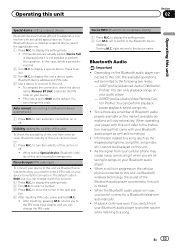
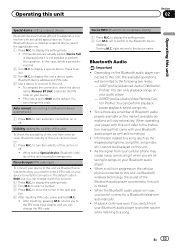
...the available operations will vary extensively. AVRCP profile (Audio/Video Remote Control Profile): You can only playback songs on or
off . When operating your player with this unit, refer to the instruction manual...default. To complete the connection, check the device name (Pioneer BT Unit) and enter the PIN code on the Bluetooth audio player con-
to display the setting mode.
! to songs...
Owner's Manual - Page 34
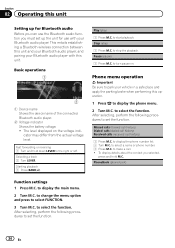
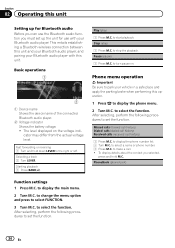
... this unit. Basic operations
1
2
1 Device name Shows the device name of the connected Bluetooth audio player.
2 Voltage indicator Shows the battery voltage. ! Selecting a track 1 Turn LEVER. to start ...M.C. Stop (stop the playback. Phone menu operation
Important Be sure to park your Bluetooth audio player. to display the phone menu.
2 Turn M.C. to change the menu option and press...
Owner's Manual - Page 36
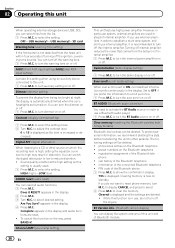
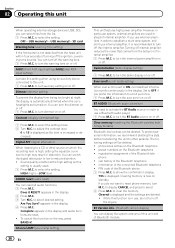
... the high setting so this
setting is high, setting the equalizer curve level to a CD or other persons. Dimmer (dimmer setting)
To prevent the display from the head unit .... 1 Press M.C. to adjust the contrast level.
0 to turn off .
Complete appears in use a Bluetooth audio player. 1 Press M.C. to 15 is displayed as the level is displayed and the settings are reset. !
registration...
Owner's Manual - Page 41
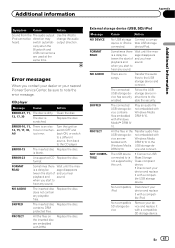
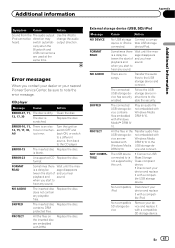
...Play an audio file not ... the Transfer audio files
USB ...AUDIO
SKIPPED
PROTECT
NOT COMPATIBLE
No USB storage Connect a compa- device/iPod.
when you start of and you hear playback and sound. Follow the USB storage device instructions to the CD player...audio files to
iPod cannot be direction may change the audio...The audio output...CD Replace the disc. is not supported by this unit.
! NO AUDIO...
Owner's Manual - Page 43
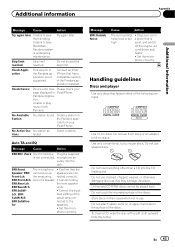
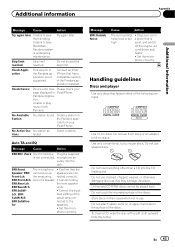
... Handling guidelines
Discs and player
Use only discs that the
Speaker, ERR: cannot pick up speakers are con- Use 12-cm discs. Do not use shaped discs. Unfinalized CD-R/RW discs cannot be played...correctly. Do not use cracked, chipped, warped, or otherwise damaged discs as they may damage the player. Do not touch the recorded surface of the
SubW-Rch,
power amp con- Check Device
Device...
Owner's Manual - Page 45
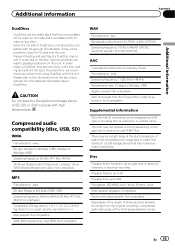
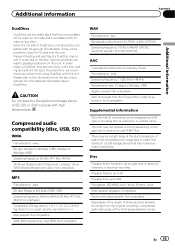
... a DualDisc may not operate correctly depending on the disc.
To prevent this, we recommend you refrain from the disc manufacturer for video on a USB storage device that have a recordable CD for audio on one side and a recordable DVD for more detailed information about DualDiscs. Frequent loading and ejecting of DualDiscs is less than...
Owner's Manual - Page 46
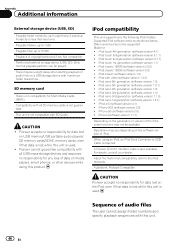
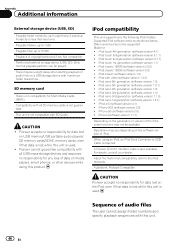
...generation (software version 1.0.1) ! A Pioneer CD-IU51 interface cable is no responsibility for...on USB memory/USB portable audio players/ SD memory cards/SDHC...Pioneer cannot guarantee compatibility with numerous folder hierarchies. Supported iPod software versions are shown below. Made for any loss of audio files
The user cannot assign folder numbers and specify playback sequences with video...
Owner's Manual - Page 47
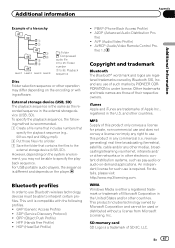
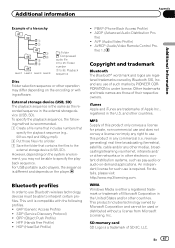
...Audio Distribution Pro- file) 1.0
Copyright and trademark
Bluetooth The Bluetoothâ word mark and logos are registered trademarks owned by PIONEER...Profile) ! AVRCP (Audio/Video Remote Control Pro- SDP (Service Discovery Protocol) ! AVP (Audio/Video Profile) ! Other ...OPP (Object Push Profile) !
For USB portable audio players, the sequence is either a registered trademark or ...
Owner's Manual - Page 50


... -24 dB/Mute (1 dB step)
Phase Normal/Reverse
CD player
System Compact disc audio system Usable discs Compact disc Signal-to modifications without notice.
50 En work) Number of channels 2 (stereo) MP3 decoding format MPEG-1 & 2 Audio Layer 3 WMA decoding format ......... Ver. 7, 7.1, 8, 9, 10, 11, 12
(2 ch audio) (Windows Media Player) AAC decoding format MPEG-4 AAC (iTunes encoded only...
Installation Manual - Page 2
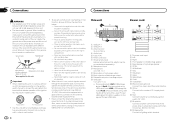
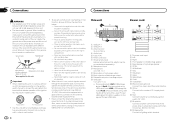
...
device in .) 4 Audio input 5 Fuse (10 A) 6 Power cord input 7 Wired remote input
Hard-wired remote control adaptor can be sure to the regular Pioneer USB cable. g Red... port 1 2 USB port 2 3 Antenna input
15 cm (5-7/8 in the car)
Important
! Do not use a Pioneer USB cable (CD-U50E) in .) ! Never band together negative cables of the cable is ground. The black cable is limited. -...
Similar Questions
Why My Pioneer Deh-80prs Is Not Playing All Songs On My Usb?
For some reason only 69 songs are playing on my USB. I have a total of almost 600 songs. They all pl...
For some reason only 69 songs are playing on my USB. I have a total of almost 600 songs. They all pl...
(Posted by cletoedward 2 years ago)
Is There A Reset Button? Cd Player Works But Not The Radio And Blue Tooth
CD player works but not the radio or blue tooth
CD player works but not the radio or blue tooth
(Posted by Jeffhellardrealtor 4 years ago)
Device List Problem On Pioneer Feh-80prs
how can i reset the device list?Trying to delete one and it takes forever and doesn't work, pleas he...
how can i reset the device list?Trying to delete one and it takes forever and doesn't work, pleas he...
(Posted by Boblefisk95 9 years ago)

