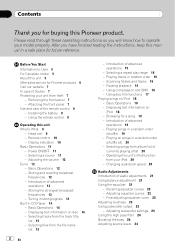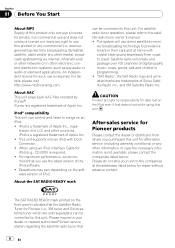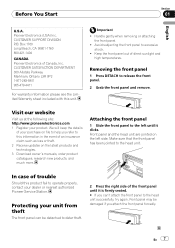Pioneer DEH-P3000IB Support Question
Find answers below for this question about Pioneer DEH-P3000IB.Need a Pioneer DEH-P3000IB manual? We have 2 online manuals for this item!
Question posted by atjones on June 14th, 2012
Pioneer Deh-p3000ib Manual
The person who posted this question about this Pioneer product did not include a detailed explanation. Please use the "Request More Information" button to the right if more details would help you to answer this question.
Current Answers
Answer #1: Posted by bargeboard on June 14th, 2012 3:32 PM
You can download the manual here:
http://www.pioneerelectronics.com/StaticFiles/PUSA/Files/DEHP3000IBOperationManual1023.pdf
Or view it online here:
http://www.manualowl.com/m/Pioneer/DEH-P3000IB/Manual/150004
Related Pioneer DEH-P3000IB Manual Pages
Similar Questions
Radio Operation
I recently purchased a vehicle with this unit in it. How do you turn it on to operate. With the remo...
I recently purchased a vehicle with this unit in it. How do you turn it on to operate. With the remo...
(Posted by destiny52077 9 years ago)