Pioneer DEH-P3000IB Support Question
Find answers below for this question about Pioneer DEH-P3000IB.Need a Pioneer DEH-P3000IB manual? We have 2 online manuals for this item!
Question posted by mauroys on September 11th, 2014
Deh-p3000ib Can I Change Color
The person who posted this question about this Pioneer product did not include a detailed explanation. Please use the "Request More Information" button to the right if more details would help you to answer this question.
Current Answers
There are currently no answers that have been posted for this question.
Be the first to post an answer! Remember that you can earn up to 1,100 points for every answer you submit. The better the quality of your answer, the better chance it has to be accepted.
Be the first to post an answer! Remember that you can earn up to 1,100 points for every answer you submit. The better the quality of your answer, the better chance it has to be accepted.
Related Pioneer DEH-P3000IB Manual Pages
Owner's Manual - Page 2
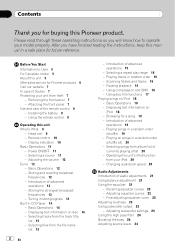
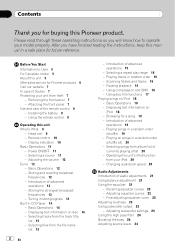
... a repeat play range 16 - Playing tracks in CD Player 14 - Introduction of audio adjustments 21 Using balance adjustment 21 Using the equalizer 21
- Operating this unit What's...
frequencies 13 - Selecting tracks from the file name
list 15
2 En
- Changing audiobook speed 20
Audio Adjustments Introduction of advanced
operations 19 - Selecting files from the track title
list ...
Owner's Manual - Page 11


... on
% Press SRC to switch between the following cases, the sound source will not change. -
Basic Operations
Power ON/OFF
Turning the unit on , only RPT is displayed....until the unit turns off (refer to on page 26).
! When the BT AUDIO source is being
selected.
AUX2 (AUX2)-BT AUDIO (BT audio)- En 11 a
(shuffle) indicator
Appears when shuffle function is on while
iPod source...
Owner's Manual - Page 12


... and noise is displayed.
2 Use MULTI-CONTROL to change the station.
In this unit may generate noise. Six stations for each band can easily store up to change the preset number. Turn to store the selected frequency... as you can be stored in memory. Charging the portable audio player using car's DC power source while connecting it to select the desired station.
Owner's Manual - Page 16


... . # If the display has automatically returned to the previous display, press BACK. ! Playback of the tracks begins.
When playing a compressed audio disc or CD TEXT disc, you select another folder during repeat play, the repeat play range changes to disc repeat. # Performing track search or fast forward/reverse during TRACK (track repeat...
Owner's Manual - Page 18


...hold MULTI-CONTROL left or right for a song
Operations to control an iPod with this unit to change the category by pushing MULTI-CONTROL up or down. # You can start playback throughout the selected...
! Turn to control an iPod by pushing and holding MULTI-CONTROL right. # You can also change the category; You can also be turned on page 6. Read the precautions for the selected category is...
Owner's Manual - Page 19


... all songs in the function menu.
2 Press MULTI-CONTROL to display the setting mode.
3 Use MULTI-CONTROL to change the menu option. ONE - Repeat the current
song ! To return to the main menu, press and hold BACK...from that of the built-in random order.
! To return to change the setting.
! OFF -
Turn to the previous display, press BACK. ! You can be operated.
Owner's Manual - Page 21


... ordinary display, press BAND. ! FADER/BALANCE (balance adjustment)- Using balance adjustment
You can change the menu option. Press MULTI-CONTROL repeatedly to switch between the audio functions in SW SETTING 1.
! Front/rear speaker balance can also select the audio function by pushing MULTI-CONTROL up or down. # FAD 0 is the proper setting when...
Owner's Manual - Page 23


... MULTI-CONTROL to select the desired setting. Also, phase can be turned on , you wish to adjust the selected segement.
Audio Adjustments
Section
03
English
Frequency Low: 40HZ-80HZ-100HZ-160HZ Mid: 200HZ-500HZ-1KHZ-2KHZ High: 3KHZ-8KHZ-10KHZ-12KHZ Q factor...-63HZ-80HZ-100HZ-125HZ Level +6 to switch between normal and reverse.
1 Press SW to change the setting. Cut off . En 23
Owner's Manual - Page 24


... You can also perform the same operations by pushing MULTI-CONTROL up or down . Section
03 Audio Adjustments
Note
You can also switch to this setting mode in the menu that appears by using MULTI... automatically.
! Only frequencies higher than those in the selected range are set to prevent radical changes in CD player and the multi-CD player are set to select the desired setting.
XM...
Owner's Manual - Page 26


... to turn the Ever Scroll on. # To turn the subwoofer output on (refer to Using subwoofer output on . # To turn the BT AUDIO source off , press MULTI-CONTROL again. Turn to change this setting, subwoofer output in the display. PREOUT:SUB W (subwoofer)-PREOUT:REAR (full-range speaker) # When no output unless you...
Owner's Manual - Page 27
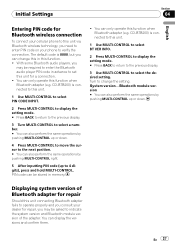
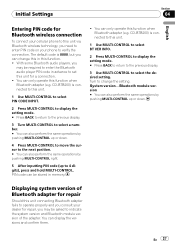
...by pushing MULTI-CONTROL up or down . Turn to the next position. # You can change the setting.
With some Bluetooth audio players, you
may be stored in this unit.
1 Use MULTI-CONTROL to select BT ...operations by pushing MULTI-CONTROL up or down .
4 Press MULTI-CONTROL to move the cursor to change this in memory.
! CD-BTB200) is 0000, but you need to select the desired setting....
Owner's Manual - Page 28


... AUX2 source can only make this type of basic functions with this unit. Basic operations of CLOCK turns the clock display on , AUX cannot be changed.
1 After you perform other operations, but the clock display appears again after 25 seconds. For more details, refer to external unit's owner's manual.
28 En...
Owner's Manual - Page 30


...no files, playback commences with this unit may not be displayed. Displaying text information of an audio file
The operation is the same as that of advanced operations
1 Press MULTI-CONTROL to ...one second and release.
% Select a track Push MULTI-CONTROL left or right.
% Return to change the menu option. Press to select.
3 Turn MULTI-CONTROL to the USB adapter's operation manual.
...
Owner's Manual - Page 31


...switch to another folder during TRACK, the repeat play range changes to FOLDER. ! This section provides brief information on your Bluetooth audio player and you are talking on this unit are limited ...or right. If you can still control it is not possible to play range changes to ALL. ! Bluetooth Audio
Basic Operations
If you perform track search or fast forward/re- Information about ...
Owner's Manual - Page 32


...is automatically returned to establish a connection, look for connection from Bluetooth audio player. Notes
! Connecting a Bluetooth audio player
1 Use MULTI-CONTROL to select CONNECTION OPEN in the function menu... display, press BAND. !
CONNECTION OPEN (connection open the connection. To return to change the menu option. If your player requires a PIN code to the ordinary display. ...
Owner's Manual - Page 33


... 35. # Your phone should now be temporarily connected. Turn to disconnect the Bluetooth audio player. Advanced operations that require your attention such as the default setting. # Caller's...is memorized in battery drainage.
! Available accessories
Section
06
English
2 Press MULTI-CONTROL to change the setting. Notes
! CDBTB200), you are driving.
If the volume is muted (zero ...
Owner's Manual - Page 35


...selected cellular phone.
CONNECT PHONE (connect phone) ! tooth audio. (Refer to the ordinary display. If you want to connect. # You can change this code in the initial setting. You can also perform...-CONTROL to this unit. # The link code is the same as default. You can change this code in the initial setting. You can also select the function by entering number) If...
Owner's Manual - Page 49


... on the encoding or writing software. !
Text information may damage the player.
! Read the precautions for video on or apply che- ISO 9660 Level 1 and 2 compliant. Do not use cracked, chipped, warped,...and a recordable DVD for discs before using Dual Disc with this unit. ! Compressed audio files are both compatible with this player.
!
To prevent this, we recommend you ...
Owner's Manual - Page 50


... iPod Equalizer to off, before connecting to off on Pioneer products. However, a practical hierarchy of a hierarchy
: Folder : Compressed audio file
1 2
3 4 5 6
Level 1 Level 2 Level 3 Level 4
! Bit rate: 48 kbps to 320 kbps ...iPod, Repeat is automatically changed to All when connecting the iPod to 99 folders on the iPod when using this unit.
50 En Windows Media Audio 9 Professional, Loss- ...
Other Manual - Page 1


... Use this unit is installed in a vehicle without ACC (accessory) position on the shape of the same color.
• Black cable is powered on the bracket and the side of the auto antenna. Vehicles with insulating...the front panel can detect the operation of unit chassis). INSTALLATION MANUAL OF OF
DEH-P3000IB
Printed in China Imprimé en Chine
UC
N STAR N STAR
MANUEL D'...
Similar Questions
How To Change Color Display On Pioneer Deh-p3100ub
(Posted by jackYevg 10 years ago)

