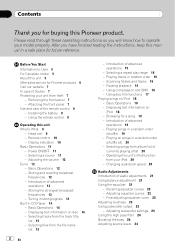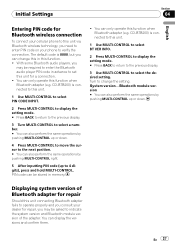Pioneer DEH-P3000IB Support Question
Find answers below for this question about Pioneer DEH-P3000IB.Need a Pioneer DEH-P3000IB manual? We have 2 online manuals for this item!
Question posted by Saezalisha2 on June 27th, 2017
How To U Change The Bass
cant figure out how to change bass
Current Answers
Answer #1: Posted by Odin on June 27th, 2017 4:25 PM
Follow the 2 steps under "Boosting the bass" at https://www.manualslib.com/manual/130027/Pioneer-Deh-P3000ib.html?page=24#manual.
Hope this is useful. Please don't forget to click the Accept This Answer button if you do accept it. My aim is to provide reliable helpful answers, not just a lot of them. See https://www.helpowl.com/profile/Odin.
Related Pioneer DEH-P3000IB Manual Pages
Similar Questions
Where Can I Get A Plug On Back Of Stereo Model Number Deh-x6500bt
(Posted by catmando263 8 years ago)