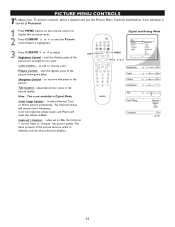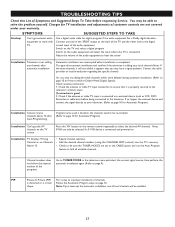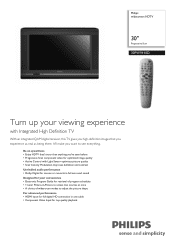Philips 30PW9110D Support and Manuals
Get Help and Manuals for this Phillips item

View All Support Options Below
Free Philips 30PW9110D manuals!
Problems with Philips 30PW9110D?
Ask a Question
Free Philips 30PW9110D manuals!
Problems with Philips 30PW9110D?
Ask a Question
Most Recent Philips 30PW9110D Questions
I Need To Purchase A Universal Remote For My 30pw9110d/37 Phillips Hdtv. Which
(Posted by mikeandjulie123005 9 years ago)
Cost And Pricing
i would like to know how much this tv is worth today and when it first was put on the market for con...
i would like to know how much this tv is worth today and when it first was put on the market for con...
(Posted by hood216dips 10 years ago)
Advise Me The Availability Both White And Black To
please advise me from which dealer i can get it in CHENNAI / VIJAYAWADA ANDHRA PRADESH SOUTH INDIA ...
please advise me from which dealer i can get it in CHENNAI / VIJAYAWADA ANDHRA PRADESH SOUTH INDIA ...
(Posted by himasrisudha 11 years ago)
Never Remembers Digital Channel List After Power Off...is There A Cmos Battery S
(Posted by Anonymous-71095 11 years ago)
Tv Won't Let Me Use The Menu Button On Start Up, It Just Says Weak Signal ?
(Posted by Anonymous-30037 12 years ago)
Popular Philips 30PW9110D Manual Pages
Philips 30PW9110D Reviews
We have not received any reviews for Philips yet.