Philips 40PFL5706 Support and Manuals
Get Help and Manuals for this Phillips item
This item is in your list!

View All Support Options Below
Free Philips 40PFL5706 manuals!
Problems with Philips 40PFL5706?
Ask a Question
Free Philips 40PFL5706 manuals!
Problems with Philips 40PFL5706?
Ask a Question
Popular Philips 40PFL5706 Manual Pages
User Manual - Page 3
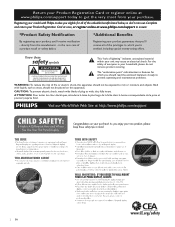
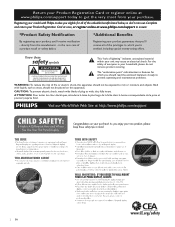
...problems.
WARNING: To reduce the risk of plug to wide slot, fully insert.
REFER SERVICING TO QUALIFIED SERVICE... at www.philips.com/support today to get the very most from the manufacturer - NO USER-SERVICEABLE PARTS
INSIDE. The...model with liquids, such as vases, should not be placed on this apparatus.
Return your Product Registration Card or register online at www.philips.com/support...
User Manual - Page 4
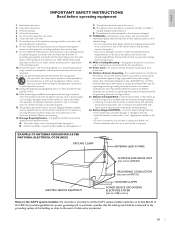
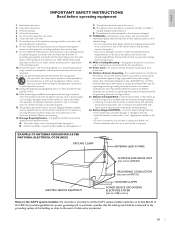
... OF ANTENNA GROUNDING AS PER NATIONAL ELECTRICAL CODE (NEC)
GROUND CLAMP
ANTENNA LEAD IN WIRE
ANTENNA DISCHARGE UNIT (NEC SECTION 810-20)
ELECTRIC SERVICE EQUIPMENT
GROUNDING CONDUCTORS (NEC SECTION 810-21)
GROUND CLAMPS
POWER SERVICE GROUNDING ELECTRODE SYSTEM (NEC ART 250, PART H)
Note to the CATV system installer: this apparatus. 22. Unplug this apparatus near...
User Manual - Page 5
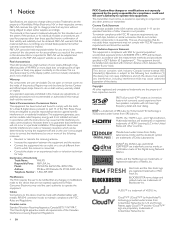
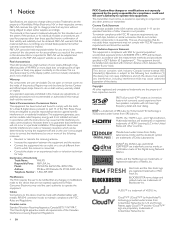
... material in a particular installation. Errors reported to adjust earlier supplies accordingly. Although it has effective pixels of 99.999% or more of the following two conditions: (1) this device may not cause interference, and (2) this manual is a trademark of Koninklijke Philips Electronics N.V.
Warranty
No components are the property of VUDU, Inc. Repairs may not comply with...
User Manual - Page 12


...; to the router's manual for normal home use Î/ï to select your language and complete your TV setup. If connection test fails, refer to select a setting and then press OK....to begin [Settings assistant]. during autoprogram, an installation will not be completed.
Installation takes approximately 20 minutes. Setting items Easy connect Scan
Description
Select this setting if your ...
User Manual - Page 16
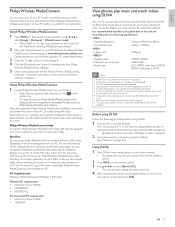
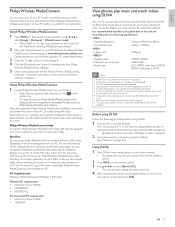
... the necessary network connection settings.
(See 'Network' on page 30.)
Using DLNA
1 Start DLNA home media servers in the file list. • For some files, playback is running Philips Wireless MediaConnect software.
Install Philips Wireless MediaConnect
1 Press MENU on the remote control and then use to
select [Setup] > [Software] > [MediaConnect code].
• Write down...
User Manual - Page 26


... control and then use to
select [Setup] > [Installation] > [Clock] > [Auto clock mode].
2 Select [Manual], and then press OK to confirm your choice. 3 Use Î/ï to select [Time] and then press OK to set top box. Use the format HH:MM. Note
• Closed captioning service may not be controlled by this unit...
User Manual - Page 27
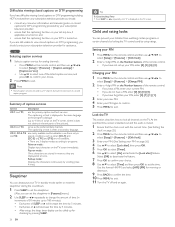
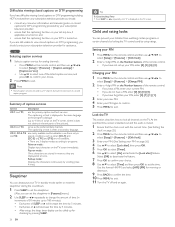
... information and manuals / guides on closed captions for assistance.
Child and rating locks
You can set -top box...Setting your PIN
1 Press MENU on the remote control and then use to 4 lines of script on the TV screen, where it does not obstruct relevant parts... [Setup] > [Features] > [Caption settings] > [Caption service].
• Use Î/ï to select one of the listed caption services, ...
User Manual - Page 32
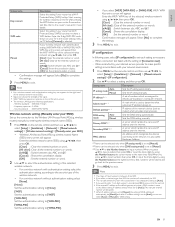
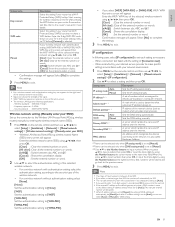
... Use Î/ï to
select [Setup] > [Installation] > [Network] > [Manual network settings] > [Wireless network setting] > [Manually enter your router has a Wi-Fi Protected Setup (WPS) button. When connection test failed with your network environment.
1 Press MENU on your internet service provider to exit. When instructed by your TV in the router settings menu via PC before [Connect] is...
User Manual - Page 33


... the remote control and then use to
select [Setup] > [Installation] > [Network] > [Manual network settings] > [Proxy configuration].
2 Use Î/ï to select a setting and then press OK.
• For default settings, select [Do Not Use].
• If you enter a number larger than 65535, it will be regarded as instructed by your network environment.
• If the...
User Manual - Page 37


... on -screen instructions and confirm that you want to
continue with the installation.
POWER at www.philips.com/support using USB storage device.
1 If the TV is
displayed.
Picture Sound Features Installation Software
Software information XXXXX Software update Netflix deactivation Netflix ESN VUDU deactivation YouTube deactivation MediaConnect code
2 Press MENU...
User Manual - Page 44
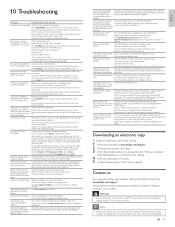
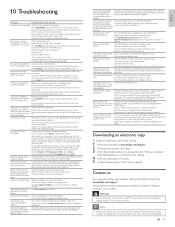
... HDMI audio output setting that the connected devices are EasyLink compliant and are installed incorrectly, or low... Service Provider prevents multiple terminals connecting at the side of your internet service contract to the color code....Philips displaying until the unit found the PC that you can browse the catalog.
4 Click the description or model. 5 Under Product support, click "User manuals...
User Manual - Page 46
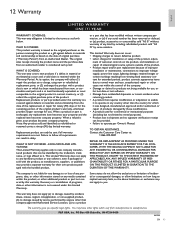
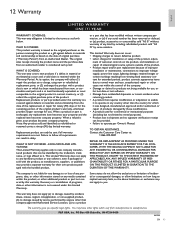
... repair and/or part replacement because of improper installation or maintenance, connections to improper voltage supply, power line surge, lightning damage, retained images or screen markings resulting from viewing fixed stationary content for extended periods, product cosmetic appearance items due to normal wear and tear, unauthorized repair or other than company approved Authorized Service...
User Manual - Page 47
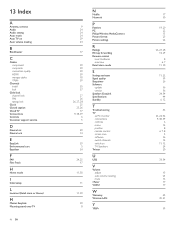
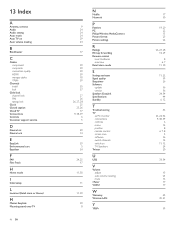
... Audio setting Auto mode Auto TV on Auto volume leveling
B
Blockbuster
C
Cables component composite connection quality HDMI manage cables YPbPr
Channels install lock
Child lock channel lock PIN ratings lock
Clock Closed caption Cloud TV Connections Controls Customer support service
D
Device List Device lock
E
EasyLink Environmental care Equalizer
F
FAV Film Fresh
H
Home mode
I
Initial setup...
Quick Start Guide - Page 3


... need this to complete installation. Suivez les instructions sur votre ordinateur pour terminer l'installation du logiciel.
Philips Wireless MediaConnect Get the software first!
FR Obtenez d'abord le logiciel! Appuyez sur MENU, puis utilisez pour sélectionner [Configuration] > [Màj logiciel] > [MediaConnect code]. • Écrivez le code à 12 chiffres af...
Leaflet - Page 3


... accessories: Table top stand, Power cord, Quick start guide, User Manual, Registration card, Remote Control, Batteries for SD content
* Internet content displayed on your television, broadband internet service is made available by dot), Automatic • Multimedia: Net TV services, auto slideshow, Philips Wireless MediaConnect, DLNA media Browser
Multimedia Applications
• Multimedia...
Philips 40PFL5706 Reviews
Do you have an experience with the Philips 40PFL5706 that you would like to share?
Earn 750 points for your review!
We have not received any reviews for Philips yet.
Earn 750 points for your review!
