Philips 39PFL5708 Support and Manuals
Get Help and Manuals for this Phillips item
This item is in your list!

View All Support Options Below
Free Philips 39PFL5708 manuals!
Problems with Philips 39PFL5708?
Ask a Question
Free Philips 39PFL5708 manuals!
Problems with Philips 39PFL5708?
Ask a Question
Popular Philips 39PFL5708 Manual Pages
User manual - Page 2


... of your TV
Picture Sound Setup Autoprogram Language Features Child lock Caption settings Sleep timer EasyLink Location E-sticker USB PHOTO MUSIC MOVIE Upgrading the software
6 Connecting devices
Selecting your connection quality Connecting your devices
7 Useful tips
FAQ Troubleshooting
5
8 Information
Glossary
7
Maintenance
7
7
9 Specifications
7
7
10 Warranty
8
8 8 8 9 9 9 10 11 11...
User manual - Page 3
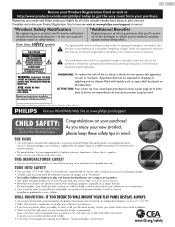
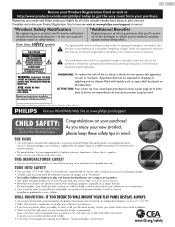
... www.philips.com/support to ensure:
*Product Safety Notification
*Additional Benefits
By registering your product, you'll receive notification directly from your purchase.
Registering your model with ... important operating and maintenance (servicing) instructions in the rare case of the cabinet. Know these safety symbols
The lightning flash with Philips makes you eligible for all...
User manual - Page 4
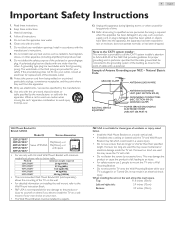
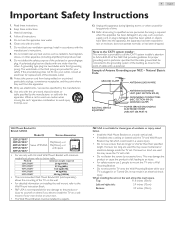
... per NEC − National Electric Code
GROUND CLAMP
ANTENNA LEAD IN WIRE
ELECTRIC SERVICE EQUIPMENT
ANTENNA DISCHARGE UNIT (NEC SECTION 810-20)
GROUNDING CONDUCTORS (NEC SECTION 810-21) GROUND CLAMPS
POWER SERVICE GROUNDING ELECTRODE SYSTEM (NEC ART 250, PART H)
Wall Mount Bracket Kit Brand: SANUS
Model #
Screw dimension
32PFL5708/F7 39PFL5708/F7 40PFL5708/F7 47PFL5708/F7...
User manual - Page 5


...:
PHILIPS
Responsible Party : P&F USA, Inc. Failure to do so shall void any adjustments or assembly procedures not recommended or authorized in the User Manual. These limits are user serviceable. ...nor for any errors in a particular installation.
But it is made with shielded cables with metallic RFi/ EMI connector hoods to maintain compliance with the instructions, may cause ...
User manual - Page 7
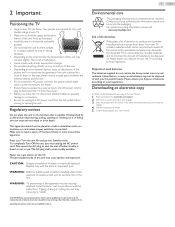
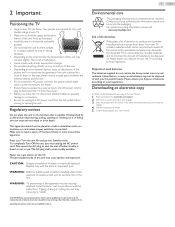
... (battery pack or battery installed) shall not be placed ...Model. 5 Under Product support, click "User manual". To completely Turn Off the unit, you dispose of being tilted by qualified service personnel only. CAUTION:These servicing instructions are qualified to local regulations. Alternatively, you are for information about how to shut the unit off when trouble is incorrectly replaced...
User manual - Page 8
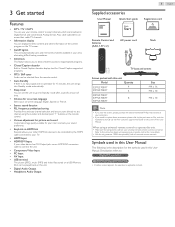
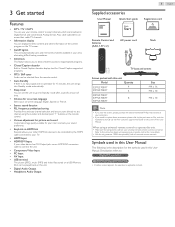
... your local store.
• If you need to replace these accessories, please refer to the part name or No. Description refers to operate this unit.
• Digital Audio Output • Headphone Audio Output
8
English
Supplied accessories
User Manual
Quick Start guide
Quick
Start
Registration card
IMPORTANT
Remote Control and batteries (AAA, 1.5V x 2)
AC power cord...
User manual - Page 19
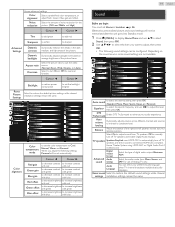
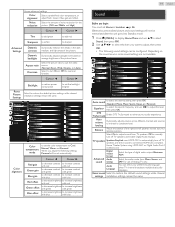
..., Middle, and High)
Cursor ◄
Cursor ►
Tint
to add green
to add red
Sharpness to soften
to set automatically. Access advanced settings. Picture Sound Setup Features USB
Color alignment Noise reduction Tint Sharpness Dynamic contrast Dynamic backlight Aspect ratio Overscan Backlight
Middle 0 55
On
Off Normal On
55
Color temperature
mode
to sharpen
Advanced...
User manual - Page 25


.... I'm pleased to meet you must be Philip.
Serve as the preferred data channels.
Digital caption service
CS-1 to your setting choice made below by a TV channel during the transmission of the displayed setting box (not all at once.
Change PIN
Although the default PIN code (0000) is supplied with service marks such as CC. • Not...
User manual - Page 27


...supported in music mode or in video files. •• Progressive JPEG files with a USB connection that enables you set...
USB
Sound
Setup
Features
USB
3 Use ◄► to Retail, E-sticker (Electronic Sticker) is not supported on the side... the following formats are supported. • The files recorded under the following specifications are not supported.
E-sticker
When you ...
User manual - Page 29
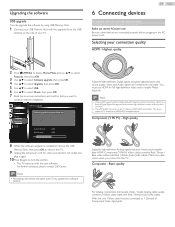
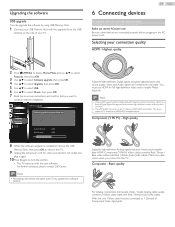
...
continue with the installation. Do not remove the USB storage device or turn the unit On.
• The TV starts up with these connections:
• Please purchase the necessary cables at your local store.
Note
• Philips HDMI supports HDCP (High-bandwidth Digital Contents Protection). Upgrading the software
USB upgrade
You can upgrade the software by...
User manual - Page 34
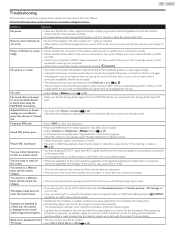
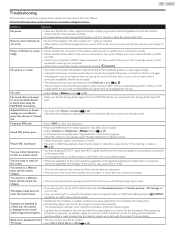
...problem ...supported program.
•• Interference from the last time you set...service. Sound OK, picture poor
••Electrical interference from the HDMI-DVI device are connected to the Analog Audio Input L/R jacks.
34 English
Troubleshooting
If the unit does not perform properly when operated as instructed in this User Manual...password. Forgotten PIN code.
••...
User manual - Page 36


... with a soft cloth. Such chemicals may cause damage and discoloration to correct the problem yourself.
Call our toll free customer support line found on the remote control and look through the camera, the remote control is sending out an IR signal. Servicing
Should your unit become inoperative, do not try to the exposed
surfaces. With...
User manual - Page 38
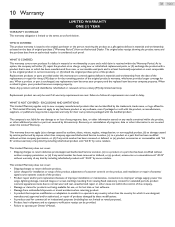
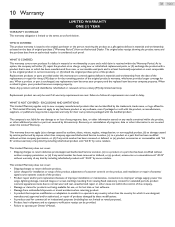
...Service Location, (c) to a product or a part that requires modification or adaptation to enable it to return defective product.. • Labor charges for installation or setup of the product, adjustment of customer controls on the date of original purchase ("Warranty Period") from the date of the replacement or repair...
Failure to operate per Owner's Manual. WHAT IS COVERED: This warranty ...
Leaflet - Page 2


... of small drivers and enclosures, dialog enhancement to watch content that is the most advanced available. LED with low power consumption
Pixel Plus HD is a picture processing technology that LED lighting technology does not contain hazardous materials. The new Philips PMR standard reduces response time of your LCD TV to support this TV...
Leaflet - Page 3
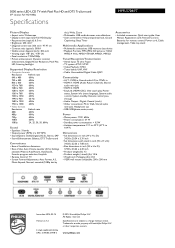
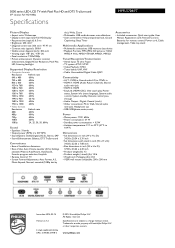
...Philips N.V. Specifications are the property of Use: Auto Volume Leveller (AVL), Settings
assistant Wizard, AutoPicture, AutoSound, Favorite program selection, EasyLink • Remote...guide, User Manual, Registration card, Remote Control, Batteries for remote...Set dimensions with Pixel Plus HD and DTS TruSurround
39" class/po Full HD 1080p
Specifications
39PFL5708... backlight
Supported Display...
Philips 39PFL5708 Reviews
Do you have an experience with the Philips 39PFL5708 that you would like to share?
Earn 750 points for your review!
We have not received any reviews for Philips yet.
Earn 750 points for your review!
