Philips 32PFL5708 Support and Manuals
Get Help and Manuals for this Phillips item
This item is in your list!

View All Support Options Below
Free Philips 32PFL5708 manuals!
Problems with Philips 32PFL5708?
Ask a Question
Free Philips 32PFL5708 manuals!
Problems with Philips 32PFL5708?
Ask a Question
Popular Philips 32PFL5708 Manual Pages
User manual - Page 2


... more of your TV
Picture Sound Setup Autoprogram Language Features Child lock Caption settings Sleep timer EasyLink Location E-sticker USB PHOTO MUSIC MOVIE Upgrading the software
6 Connecting devices
Selecting your connection quality Connecting your devices
7 Useful tips
FAQ Troubleshooting
5
8 Information
Glossary
7
Maintenance
7
7
9 Specifications
7
7
10 Warranty
8
8 8 8 9 9 9 10...
User manual - Page 3
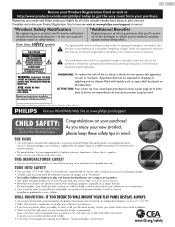
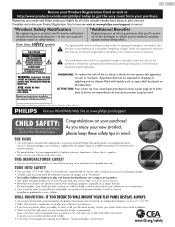
...presence of electric shock to the presence of important operating and maintenance (servicing) instructions in the rare case of the cabinet. Registering your model with arrowhead symbol, within an equilateral triangle is intended to alert the... offers. Visit our World Wide Web Site at www.philips.com/support to rain or moisture. Complete and return your Product Registration Card at once or visit at ...
User manual - Page 4
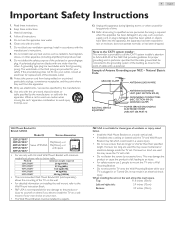
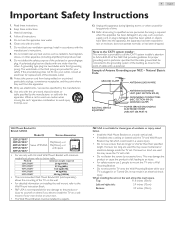
... as per NEC − National Electric Code
GROUND CLAMP
ANTENNA LEAD IN WIRE
ELECTRIC SERVICE EQUIPMENT
ANTENNA DISCHARGE UNIT (NEC SECTION 810-20)
GROUNDING CONDUCTORS (NEC SECTION 810-21) GROUND CLAMPS
POWER SERVICE GROUNDING ELECTRODE SYSTEM (NEC ART 250, PART H)
Wall Mount Bracket Kit Brand: SANUS
Model #
Screw dimension
32PFL5708/F7 39PFL5708/F7 40PFL5708/F7 47PFL5708...
User manual - Page 5


... that it is a structural property of color pixels.
Model :
32PFL5708/39PFL5708/40PFL5708/
47PFL5708/50PFL5708
Address :
PO Box 2248, Alpharetta, GA 30023-2248
U.S.A.
1 Notice
Trademarks are the property of the product. P&F USA warrants that to correct the interference by Service Centers and official repair shops.
However, there is expressed or implied. This...
User manual - Page 7
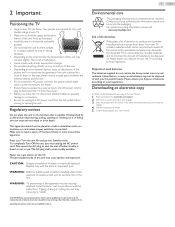
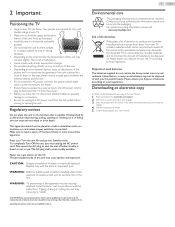
... the unit off when trouble is found or not in... disposed of this User Manual :
1 Point your browser to www.philips.com/support 2 Choose your household waste...Replace only with the same or equivalent type. CAUTION:These servicing instructions are required to carry and handle a large screen TV.
• Make sure to hold the upper and bottom frames of the unit firmly as illustrated.
• Install...
User manual - Page 8
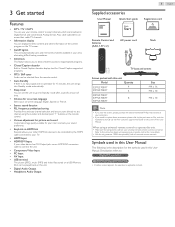
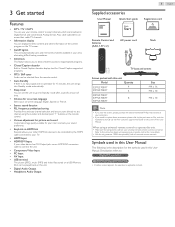
... Standby mode after a specific amount of this unit:
Model
Quantity
32PFL5708/F7
4
39PFL5708/F7
4
40PFL5708/F7
47PFL5708/F7
8
50PFL5708/F7
Size M4 x 16 M4 x 10
M4 x 10
Note
• If you tune directly to any channel using a universal remote control to the part name or No. Symbols used in this User Manual
The following is...
User manual - Page 19
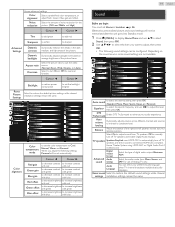
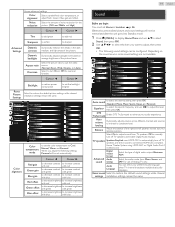
...settings are not available.
TV
speakers
Speakers EasyLink uses HDMI-CEC to automatically speakers and direct sound to manually turn off TV speakers and enable Digital Audio Output.
Picture Sound Setup... restore the default sound settings, while channel settings installation settings remain the same.
When you adjust the following sound settings can select your
audio
...
User manual - Page 25


...Setup Features USB
Enter PIN. Analog/Cable TV operation
• [Analog captions]: Use ▲▼ to reset the PIN code.
The captioning or text is displayed in ATV and CVBS.
Hi! Note
• Closed Captioning service...be Philip. Confirm PIN.
The captioning or text is often a secondary language.
You can reset the status of Closed Caption shows. User setting
You ...
User manual - Page 26
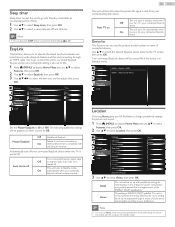
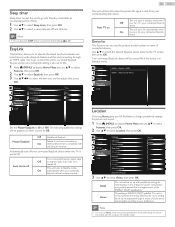
...
On
you see the product model number or name of picture and sound quality according to your connected EasyLink device.
Use ▲▼ to select Home, then press OK. Picture Sound Setup
Language Child lock Caption settings Sleep timer
Retail Home
Features USB
PC settings EasyLink Location
E-sticker
Software upgrade
Reset AV & features
3 Use ▲...
User manual - Page 29
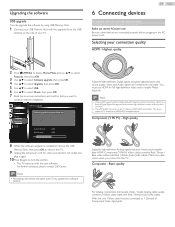
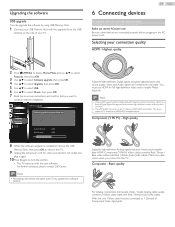
... turn TV off while upgrade is in Blu-ray discs or DVDs.
• The HDMI-ARC connector on the TV features HDMI-ARC functionality.
Note
• All settings will remain the same even if you want to
continue with the installation. Video and Audio signals are combined in the AC power cord. Note
• Philips HDMI supports...
User manual - Page 34
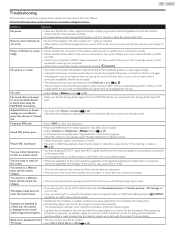
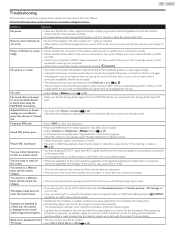
...) as indicated. The closed caption-supported program.
•• Interference from electrical appliances, automobiles, motorcycles or fluorescent lights.
••Try moving the unit to date with the current TV screen dialog.
34 English
Troubleshooting
If the unit does not perform properly when operated as instructed in this User Manual, check the following chart and...
User manual - Page 35
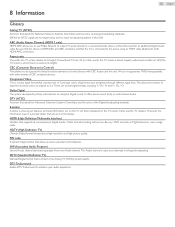
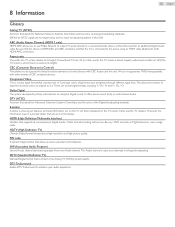
... TV screen is a video signal format that is used by Dolby Laboratories to its height). widescreen models ...TV set -top box, Blu-ray / DVD recorder or Digital television, over a single cable.
PIN code A stored 4-digit number that supports all uncompressed, Digital Audio / Video formats including set... you to use Philips EasyLink to output TV audio directly to the Analog TV (NTSC) picture ...
User manual - Page 36


...chemicals may cause damage and discoloration to correct the problem yourself.
If the infrared pulsating light appears through the...Manual to see if it is sending out an IR signal. 36 English
Maintenance
Cabinet Cleaning
• Wipe the front panel and other exterior surfaces of the unit with a soft cloth.
There are no user serviceable parts inside. Call our toll free customer support...
User manual - Page 38
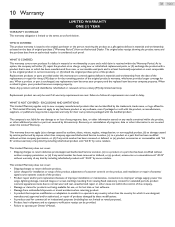
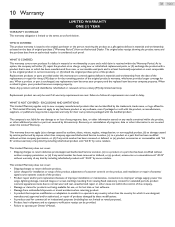
...as set forth below.
This warranty does not apply (a) to damage caused by accident, abuse, misuse, neglect, misapplication, or non-supplied product, (b) to damage caused by service performed ...information stored on the product, and installation or repair of antenna/
signal source systems outside of the product. • Product repair and/or part replacement because of any kind by including ...
Leaflet - Page 3
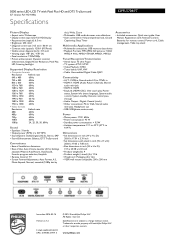
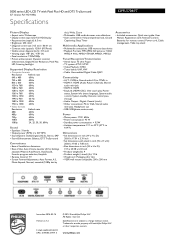
... guide, User Manual,...Philips N.V. All Rights reserved. Trademarks are subject to
104°F)
Dimensions
• Set dimensions in inch (W x H x D): 28.60 x 17.01 x 3.31 inch
• Set dimensions with Pixel Plus HD and DTS TruSurround
32" class/po Full HD 1080p
Specifications
32PFL5708...Installation: Autostore • Ease of Koninklijke Philips N.V. www.philips.com
5000 series LED-LCD TV...
Philips 32PFL5708 Reviews
Do you have an experience with the Philips 32PFL5708 that you would like to share?
Earn 750 points for your review!
We have not received any reviews for Philips yet.
Earn 750 points for your review!
