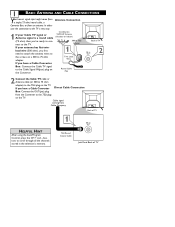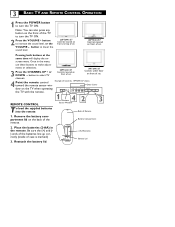Philips 20PT6341 Support and Manuals
Get Help and Manuals for this Phillips item

View All Support Options Below
Free Philips 20PT6341 manuals!
Problems with Philips 20PT6341?
Ask a Question
Free Philips 20PT6341 manuals!
Problems with Philips 20PT6341?
Ask a Question
Most Recent Philips 20PT6341 Questions
The Driver Ic Tea1506t Has 9 Volts On The Vcc Pin 2 Set Is Not Starting Up
(Posted by roystonaugus 12 years ago)
The Fet Driver Ic Is Not Turning On The Power Supply Tea 1506t
tV was struct by lightening
tV was struct by lightening
(Posted by roystonaugus 12 years ago)
Ello Are U Ok
geve me please the schema or plan tv philips 20pt6341/37
geve me please the schema or plan tv philips 20pt6341/37
(Posted by lafortuneht 12 years ago)
Channel Add On 30fw5220
(Posted by Anonymous-27595 13 years ago)
Philips 20PT6341 Videos
Popular Philips 20PT6341 Manual Pages
Philips 20PT6341 Reviews
We have not received any reviews for Philips yet.